
How we are Revolutionizing Invoice Processing for our customers using Process Mining and AI Agents
- October 28th, 2025
- 90 Views
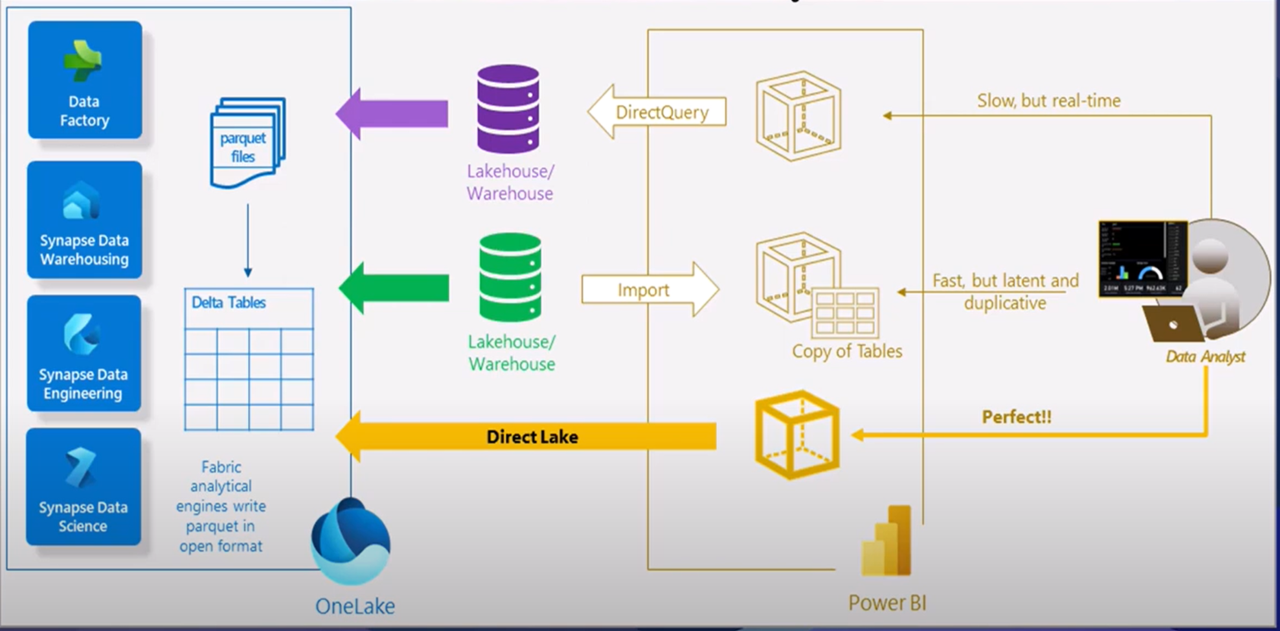
With the growing need for faster, scalable, and efficient data processing, Microsoft Fabric introduces a new storage mode called Direct Lake. Direct Lake is optimized for handling large datasets and enhances the Power BI semantic model by connecting to data directly from Delta tables stored in OneLake. This article dives into how Direct Lake works, when to use it, and what considerations come with this feature, making it an essential tool for large-scale data environments.
What is Direct Lake in Microsoft Fabric?
Direct Lake is a new storage mode available for Power BI semantic models within a Microsoft Fabric workspace. Unlike the traditional Import mode, which copies data into the model, Direct Lake directly loads data from Delta tables stored in OneLake into memory, leveraging Parquet files. This process reduces the overhead involved in importing data, offering high performance, real-time querying capabilities without the need to copy or refresh large volumes of data.
Visualizing Direct Lake Storage in Microsoft Fabric
In the diagram, the Fabric tenant and capacity are shown with the Direct Lake semantic model, which connects directly to Delta tables in OneLake via the Lakehouse/SQL analytics endpoint.
How Does Direct Lake Work?
At its core, Direct Lake uses Delta tables in OneLake. These tables are stored as Parquet files, and data is loaded into memory by the VertiPaq engine, ensuring fast query performance. The biggest advantage of Direct Lake is its efficiency, as the model doesn't store the data but references and queries the most recent version of data in OneLake.
A refresh in Direct Lake simply frames the latest metadata from Delta tables and updates the model to reference new data, which is a very low-cost operation. In contrast, Import mode refreshes can take considerable time and resource usage as they involve copying data into the model.
How Direct Lake Enables High-Performance Queries
In this diagram, Direct Lake connects directly to Delta tables in OneLake, allowing data analysts to quickly run high-performance queries without the latency associated with DirectQuery or the resource duplication seen in Import mode. This makes Direct Lake the perfect choice for real-time analytics in Power BI.
Why Choose Direct Lake Storage Mode?
Direct Lake is highly effective for scenarios where low-latency and high-performance queries over large datasets are needed. Key use cases include:
IT-driven Analytics Projects: Direct Lake is ideal when your organization relies on lake-centric architectures and handles large datasets in OneLake. It allows you to process and access large amounts of data without the overhead of import and export operations.
Real-Time Data Access: If you're managing frequently updated data, Direct Lake minimizes latency by providing near-real-time data access for business users. It partners well with the automatic page refresh feature in Power BI reports, ensuring that the latest data is always displayed.
However, for self-service analytics or scenarios where users need full control over data preparation, Import mode might be more suitable. Import allows for data preparation using Power Query, which is essential when users don't have permissions to modify the source data in a lakehouse.
Conclusion
Direct Lake in Microsoft Fabric brings a groundbreaking solution for organizations that need high-performance data processing over large datasets without the overhead of traditional data import methods. By loading data directly from Delta tables stored in OneLake, Direct Lake eliminates the need for slow, resource-heavy refreshments, making it the perfect choice for IT-driven analytics projects and real-time data analysis.
As Microsoft continues to evolve its Fabric platform, Direct Lake positions itself as a key player for those looking to modernize their data architecture and unlock real-time insights from their data lakes.