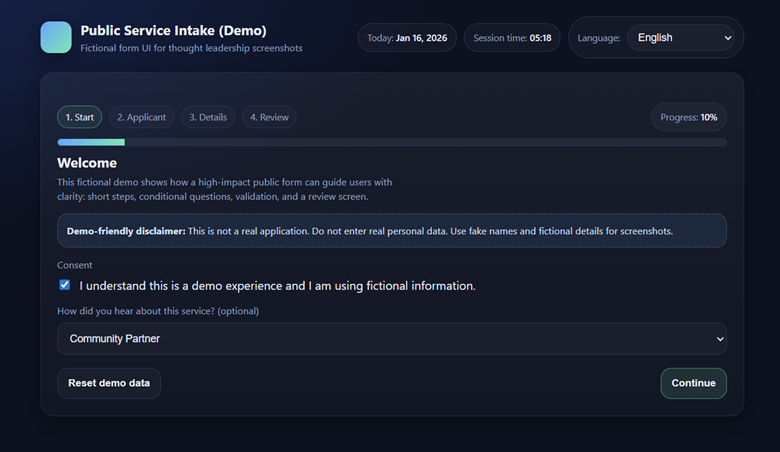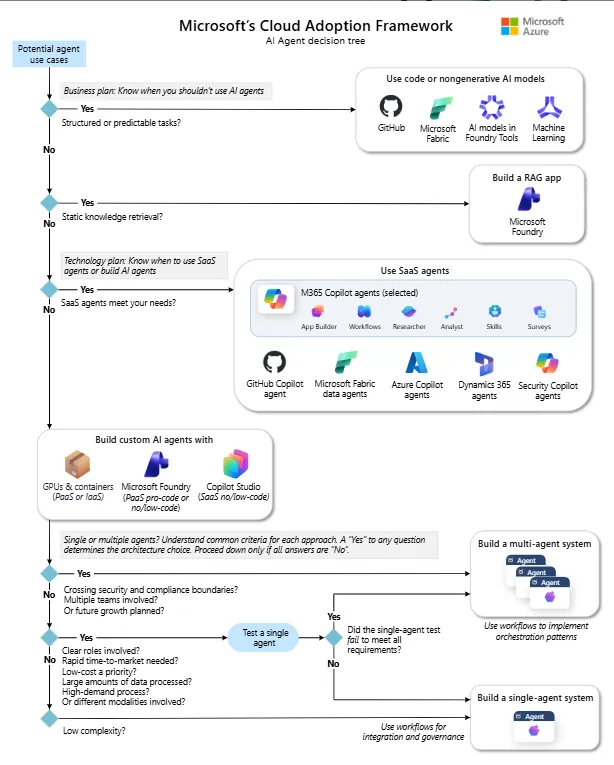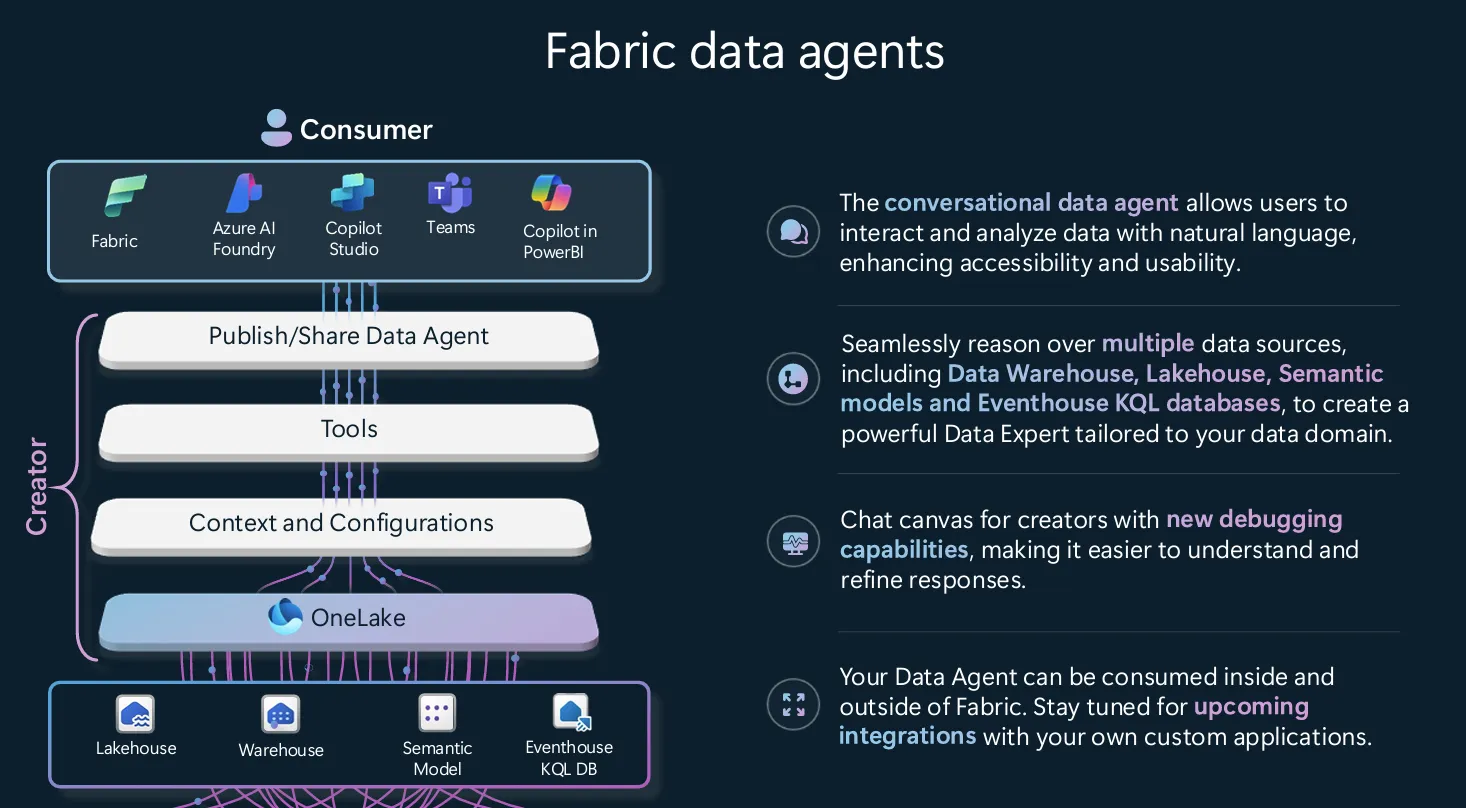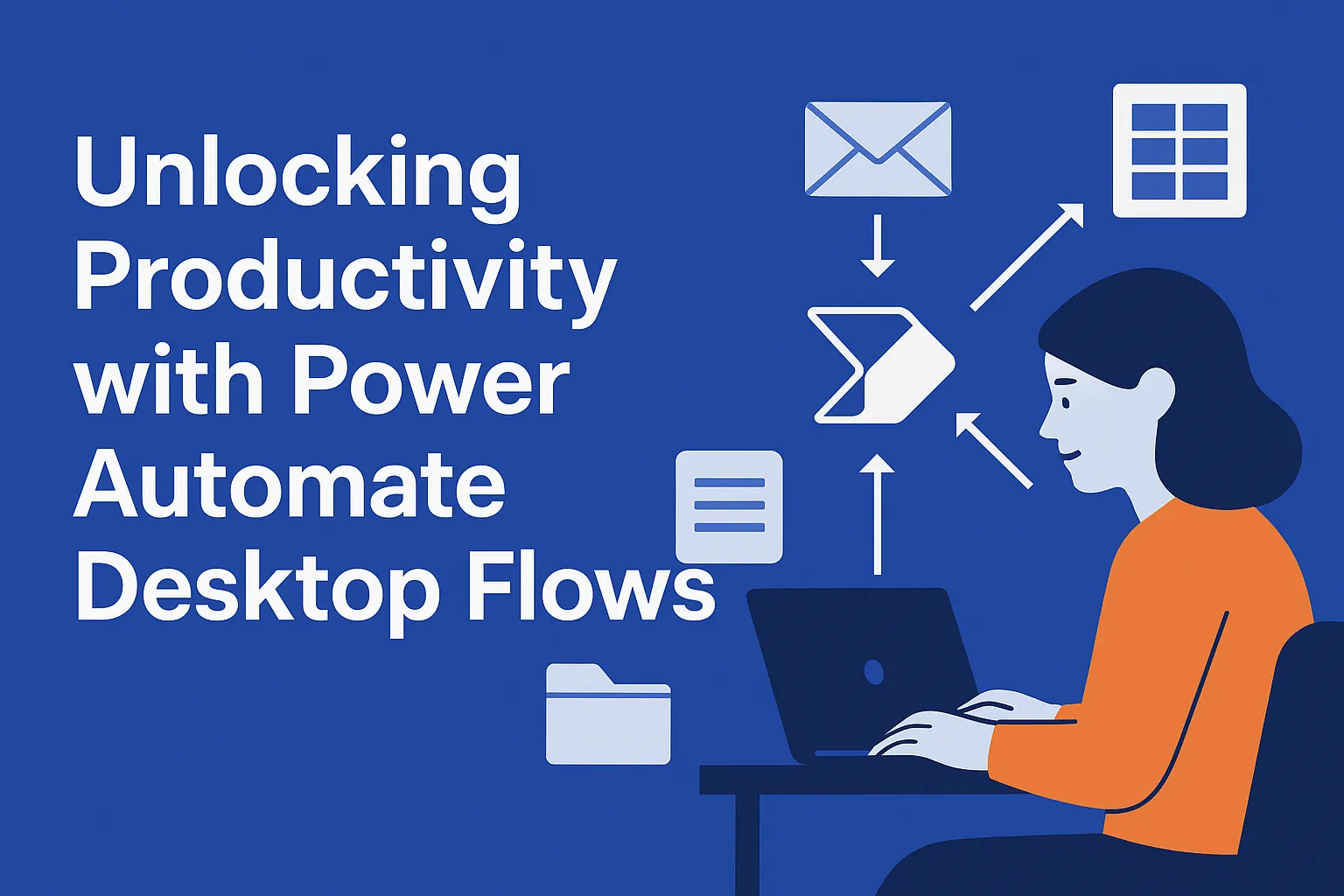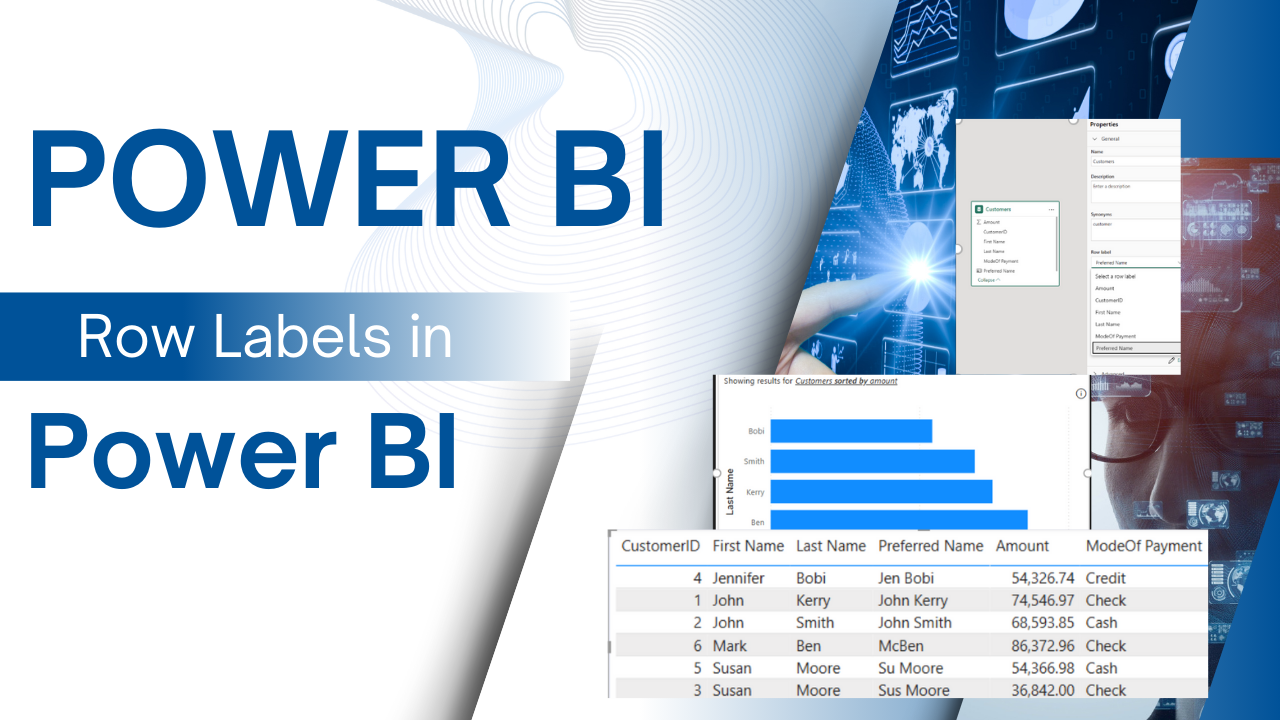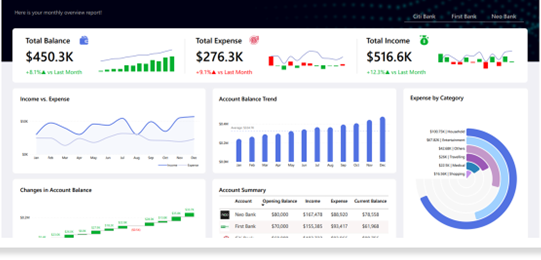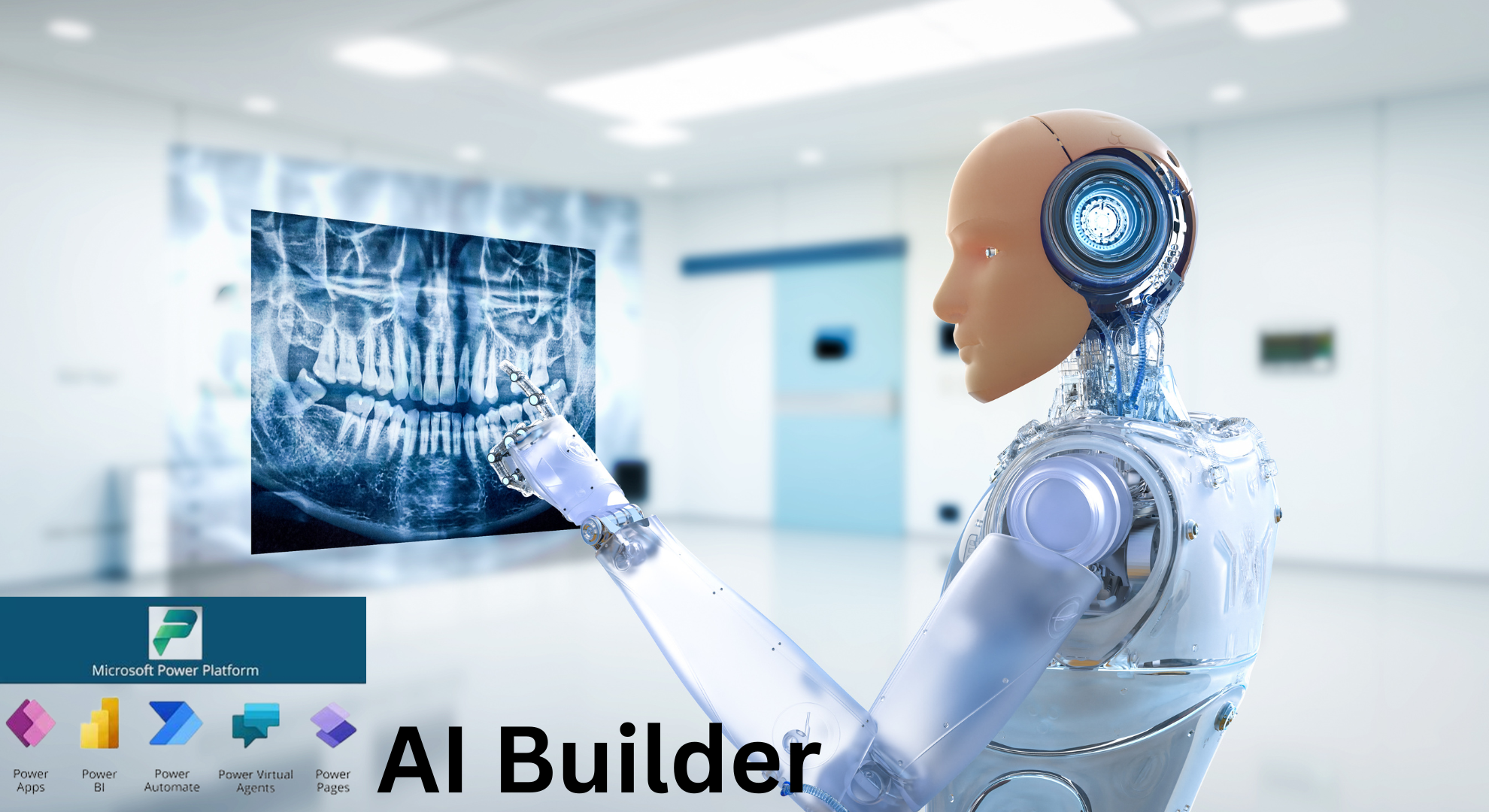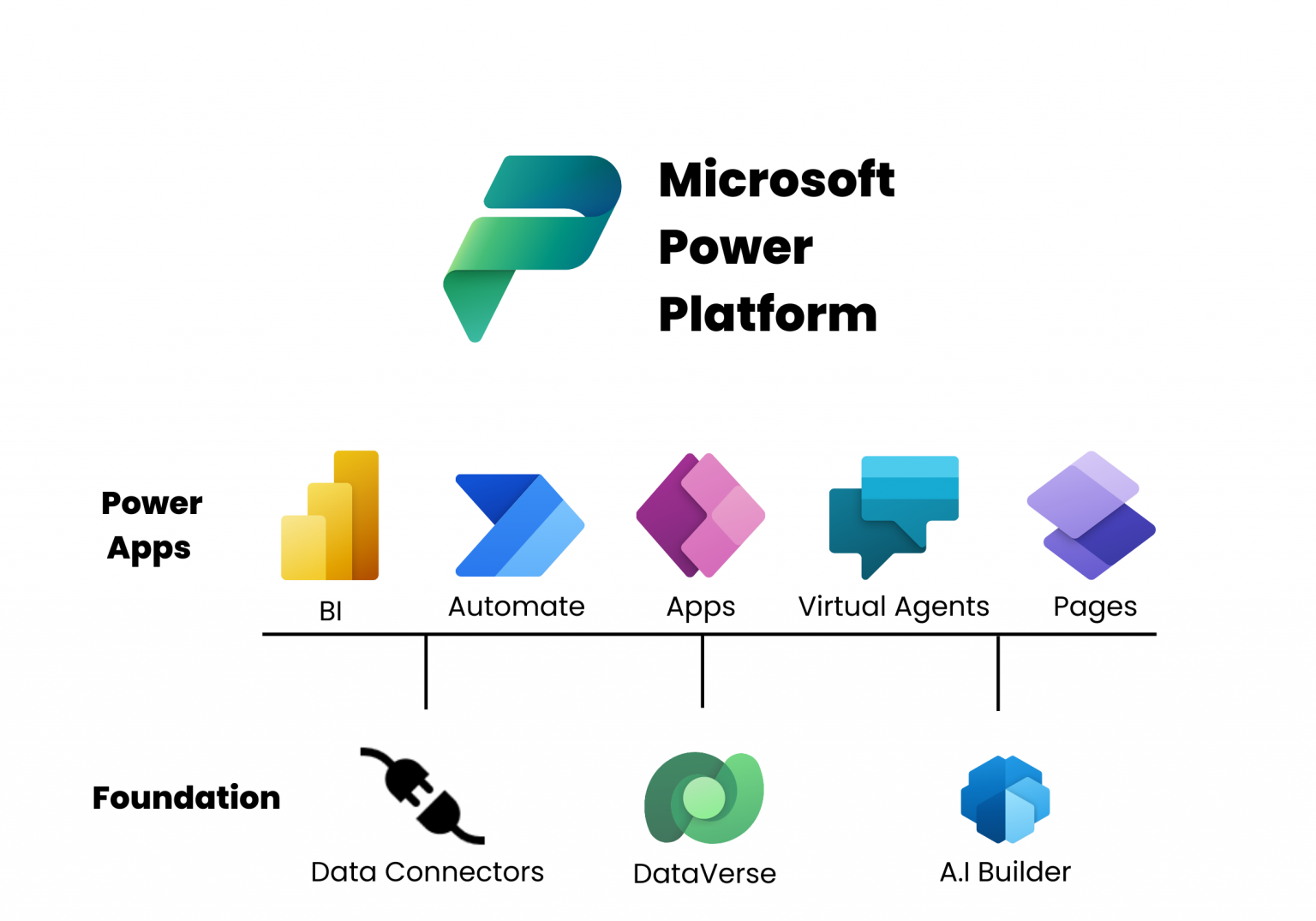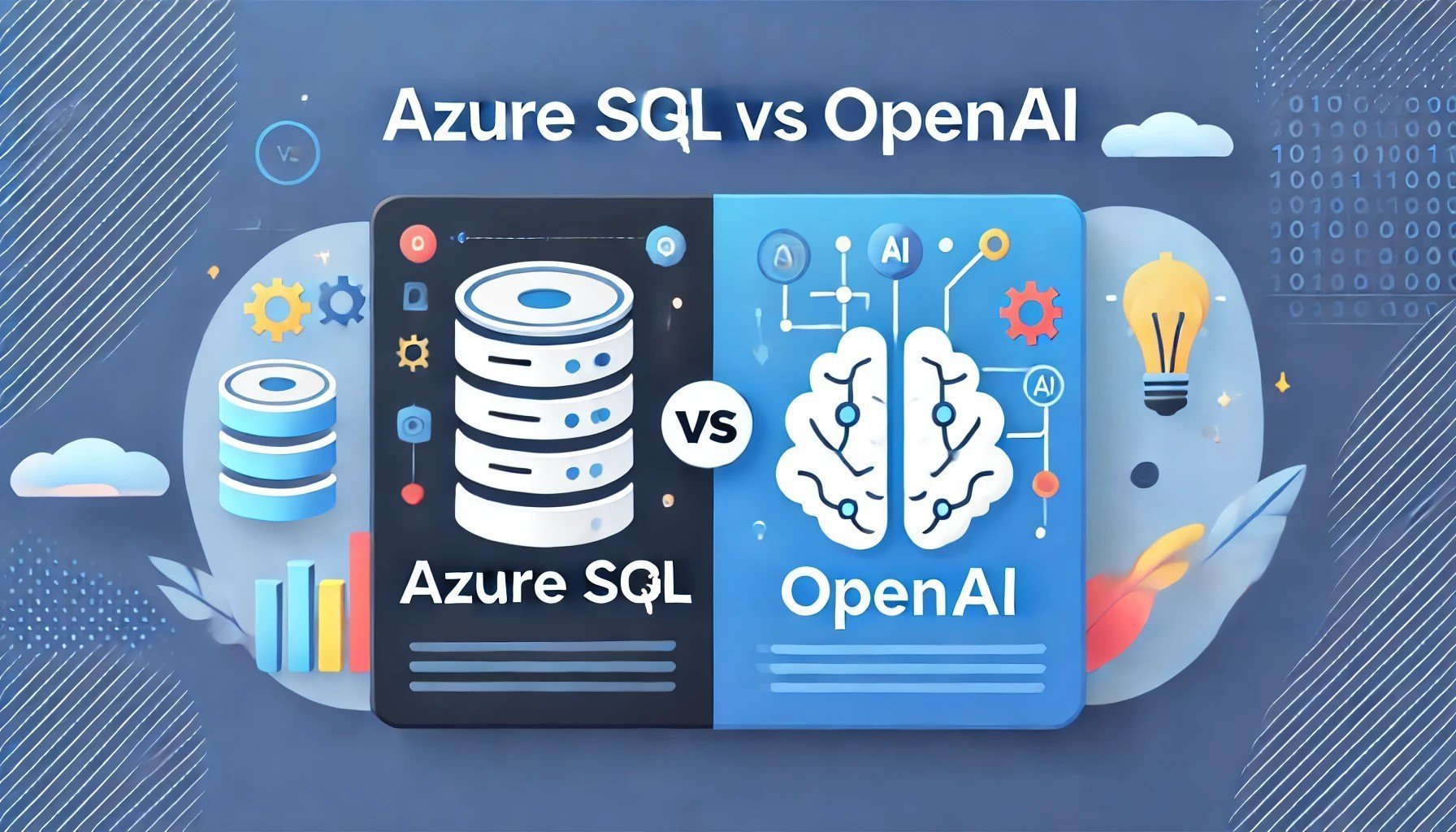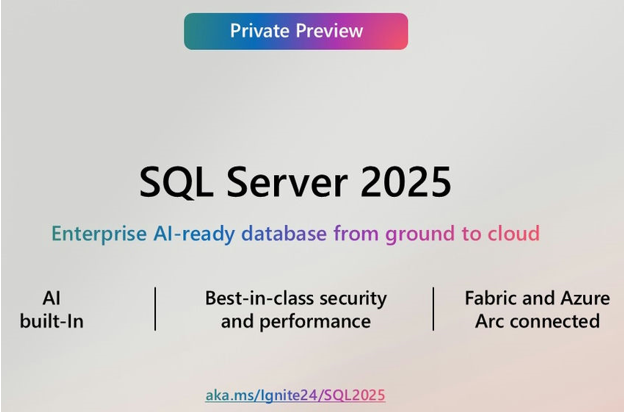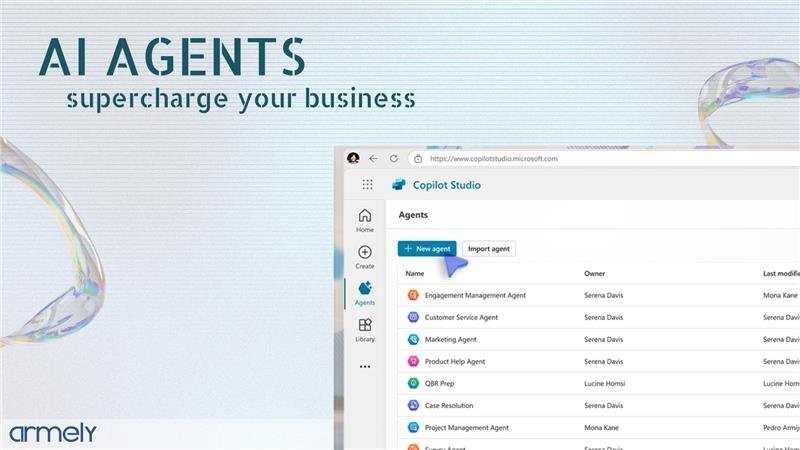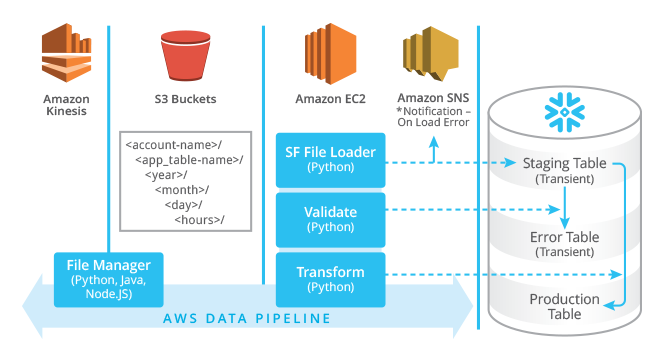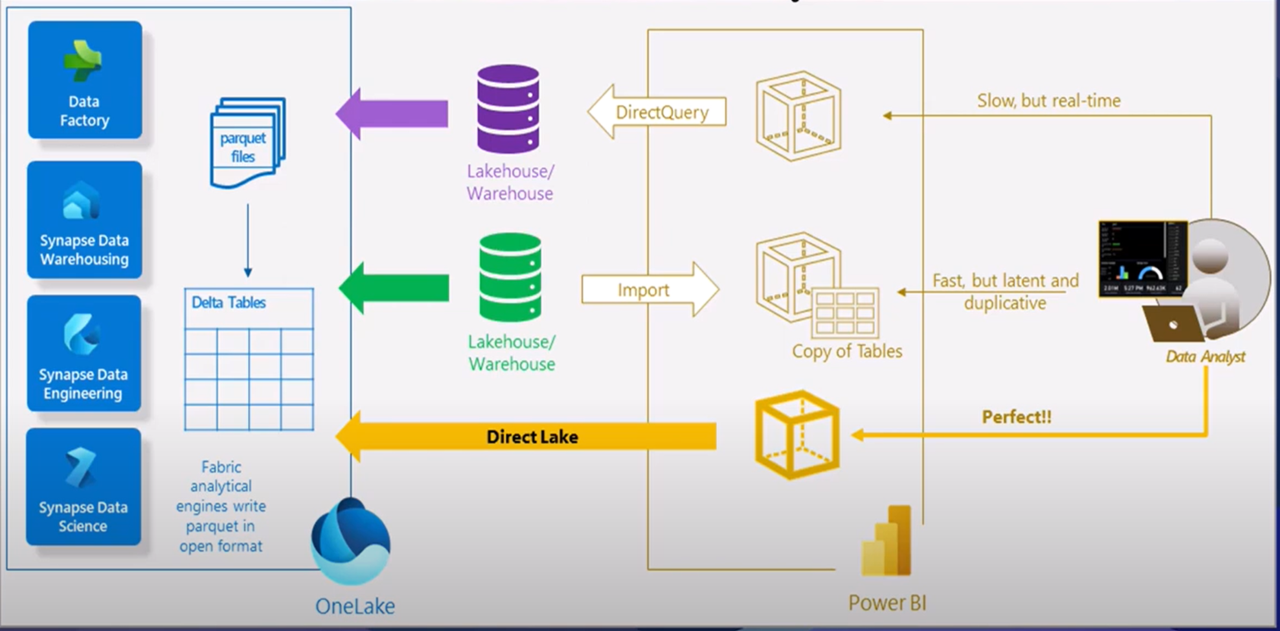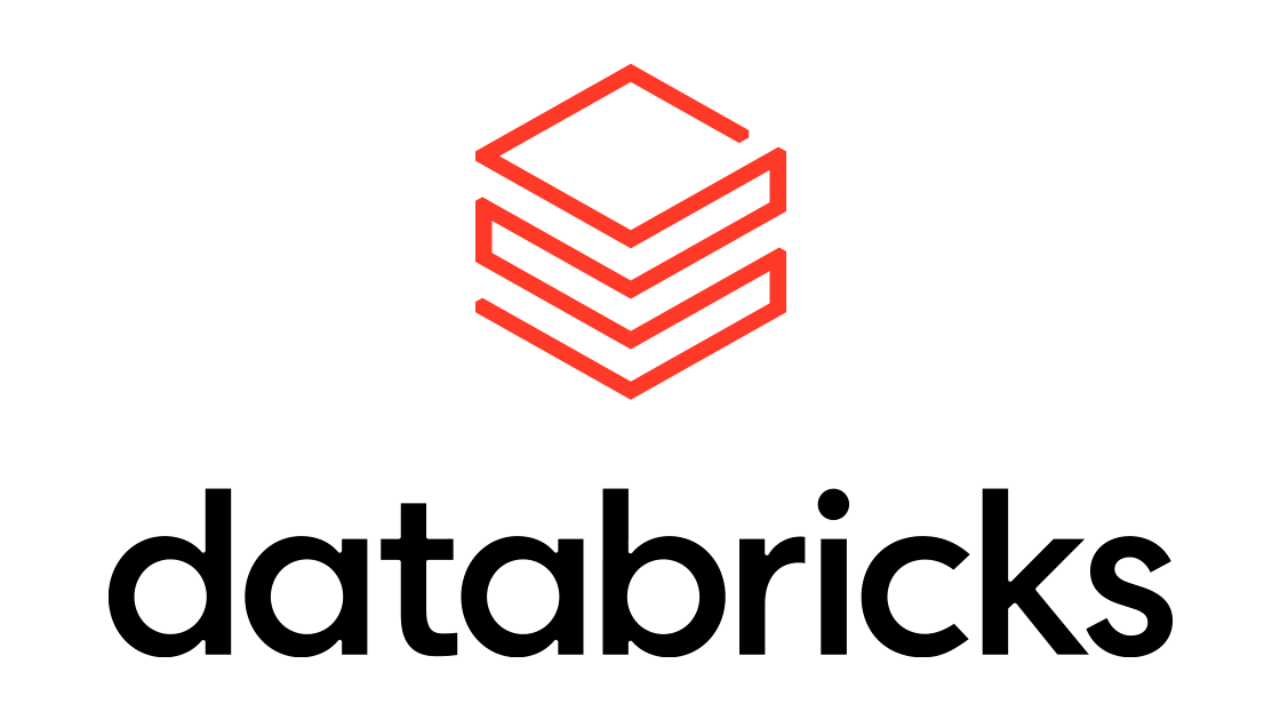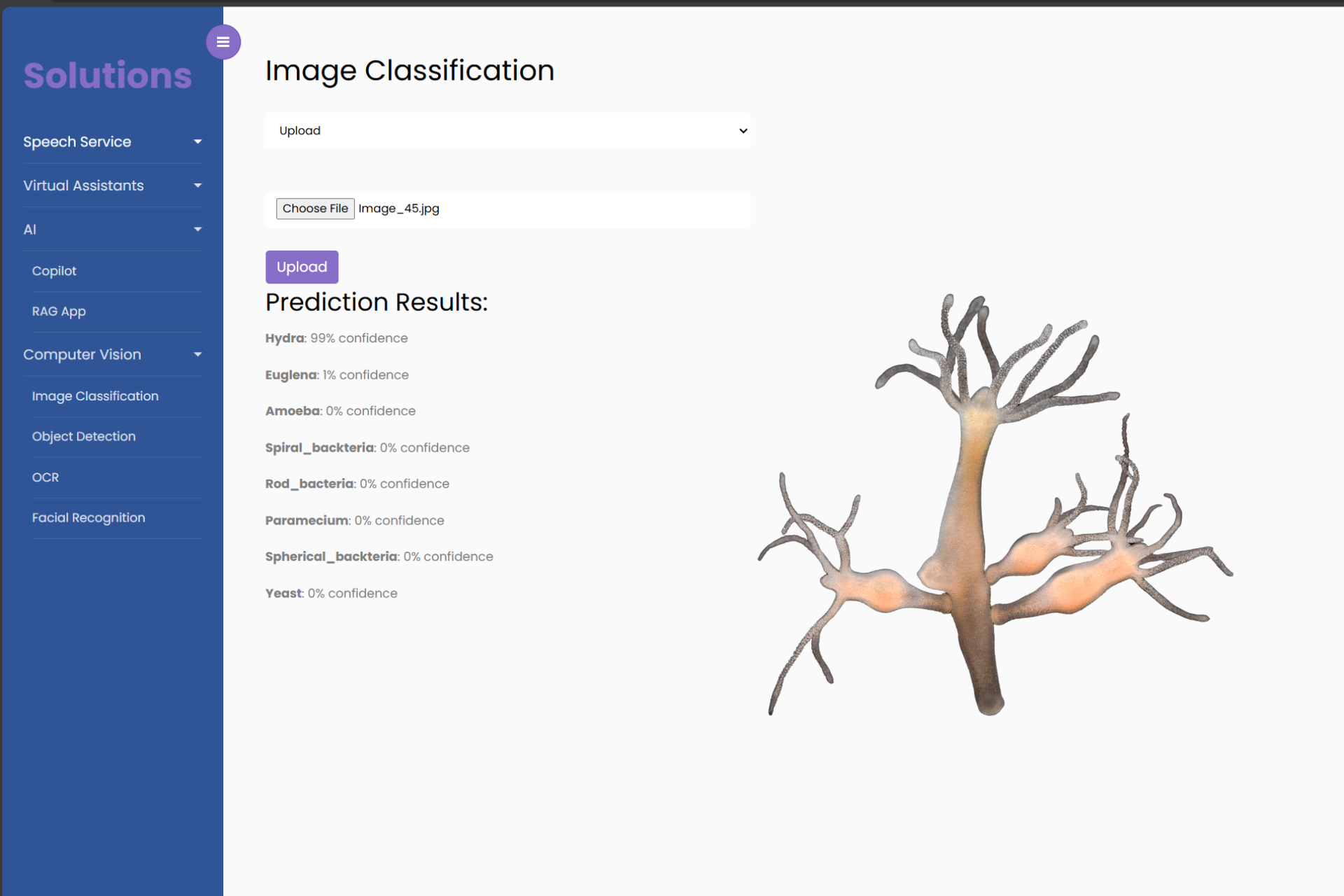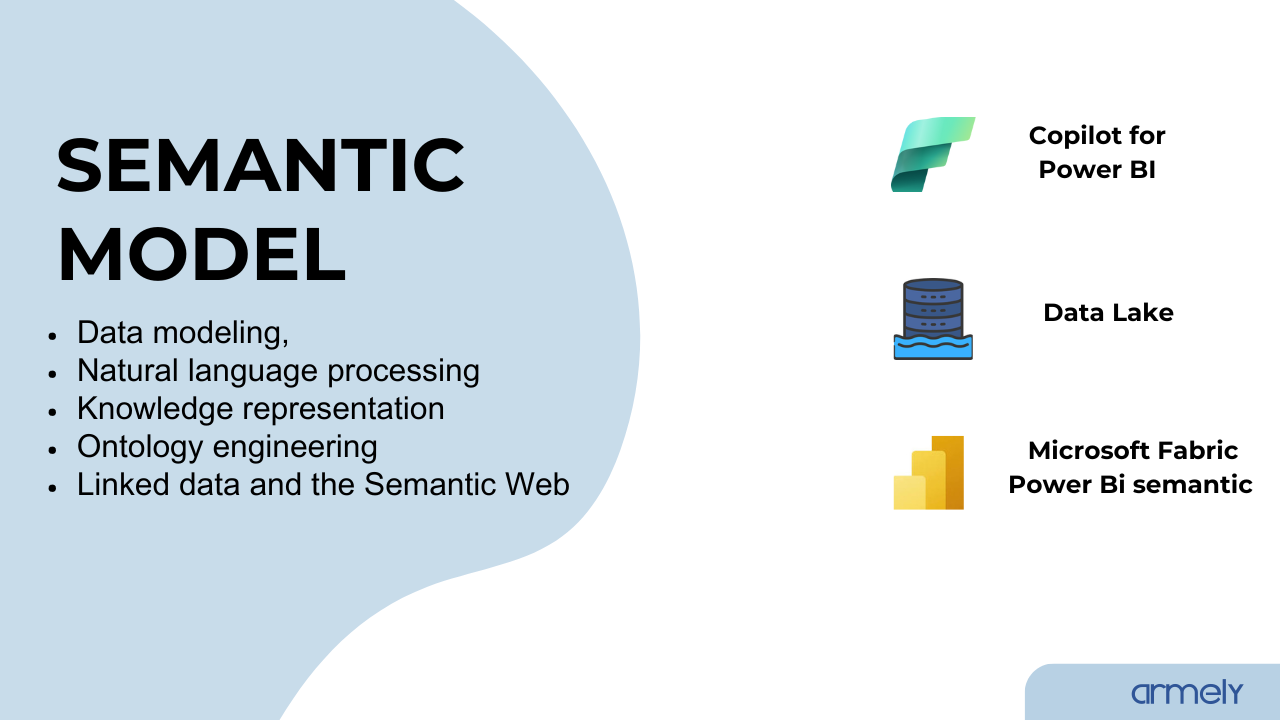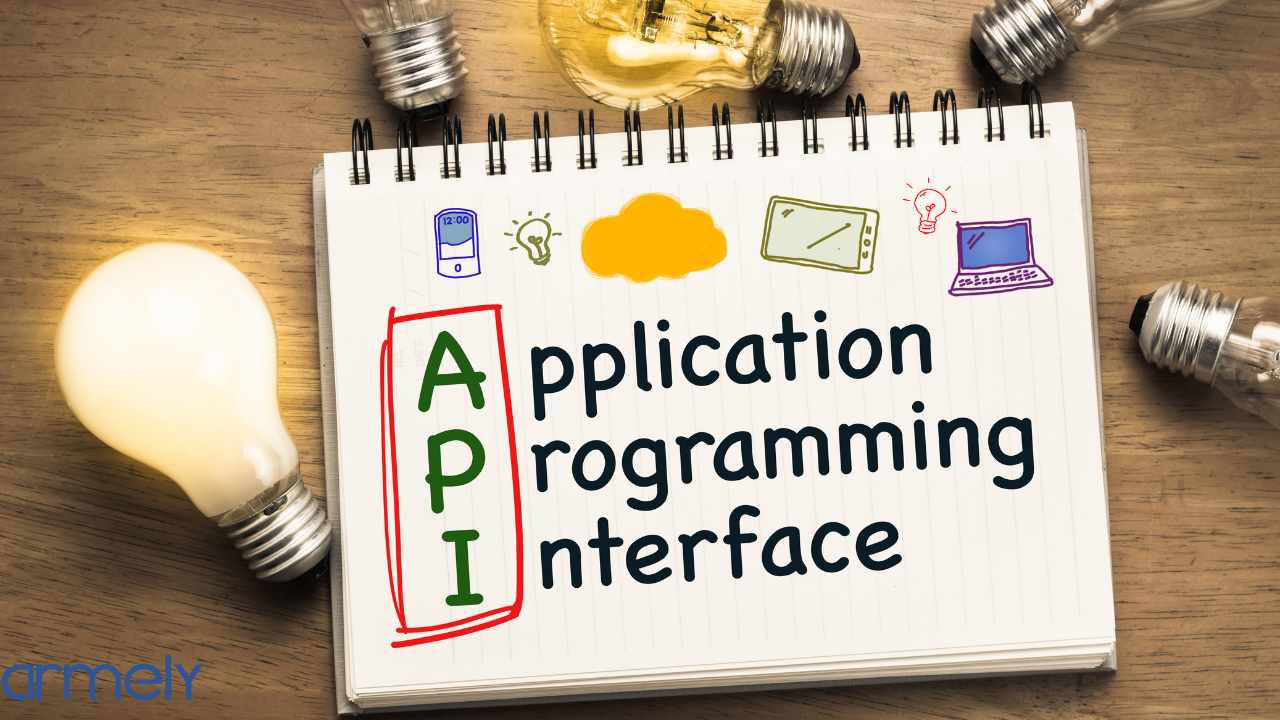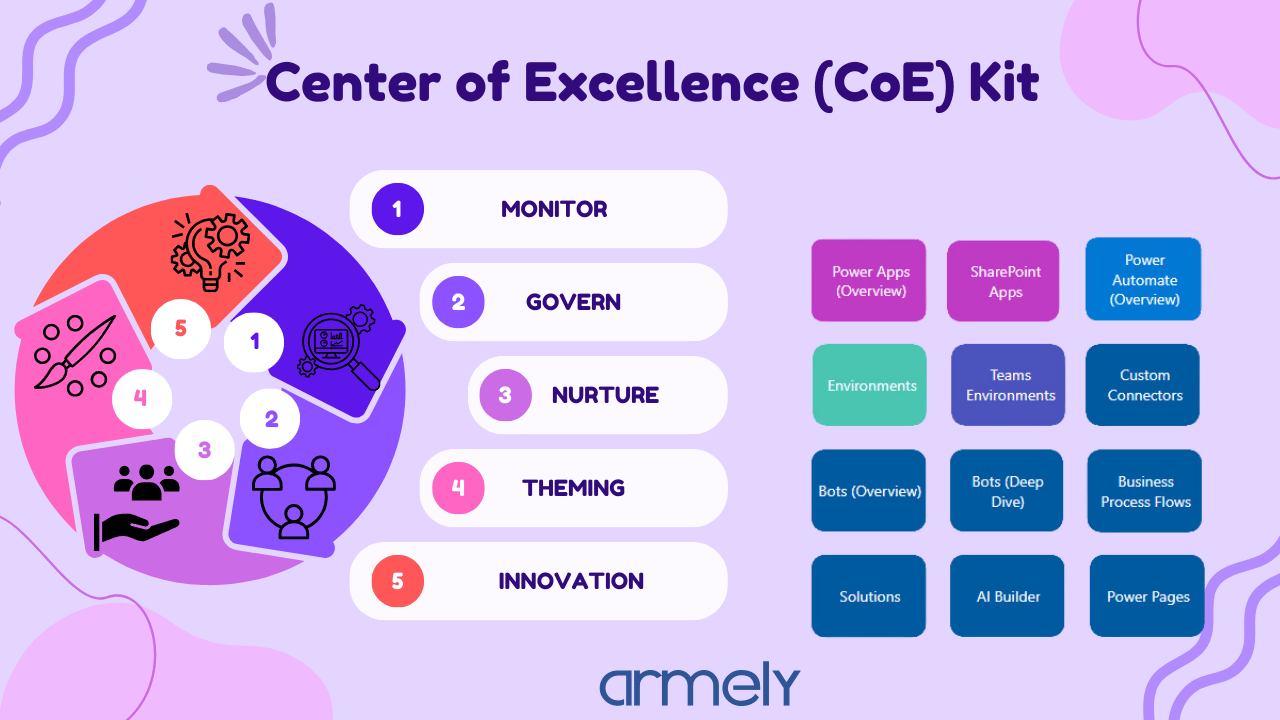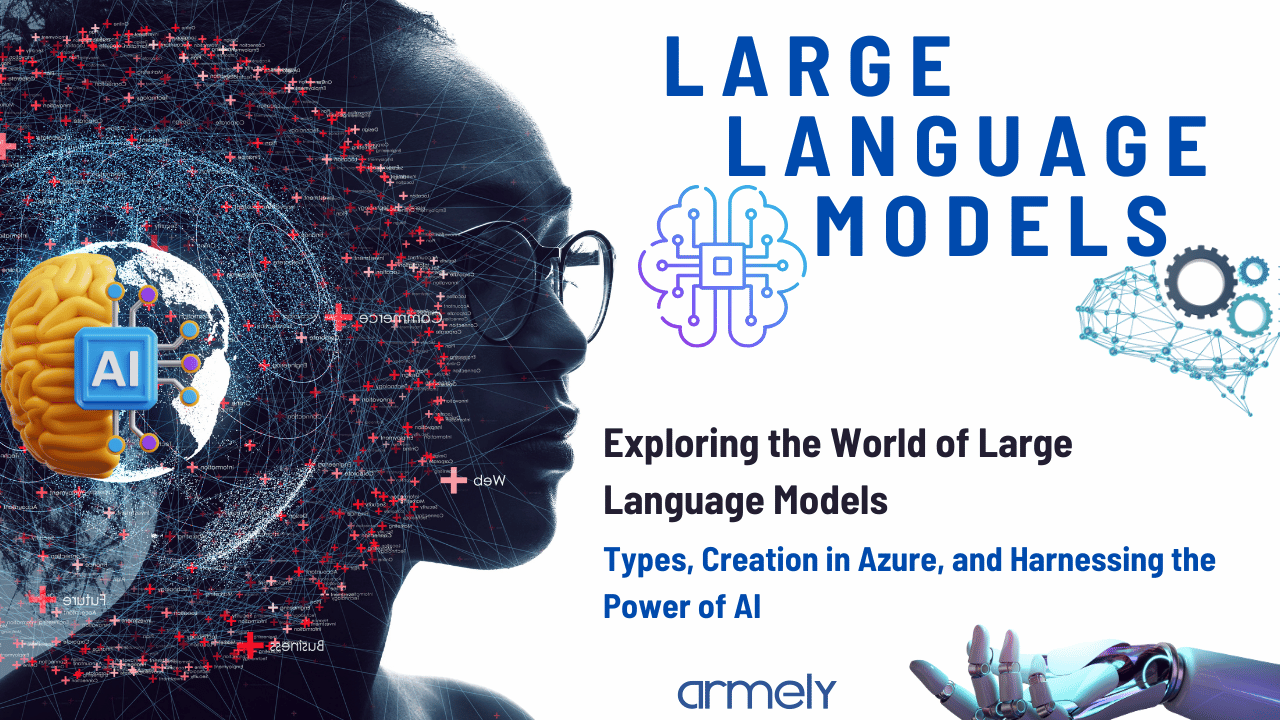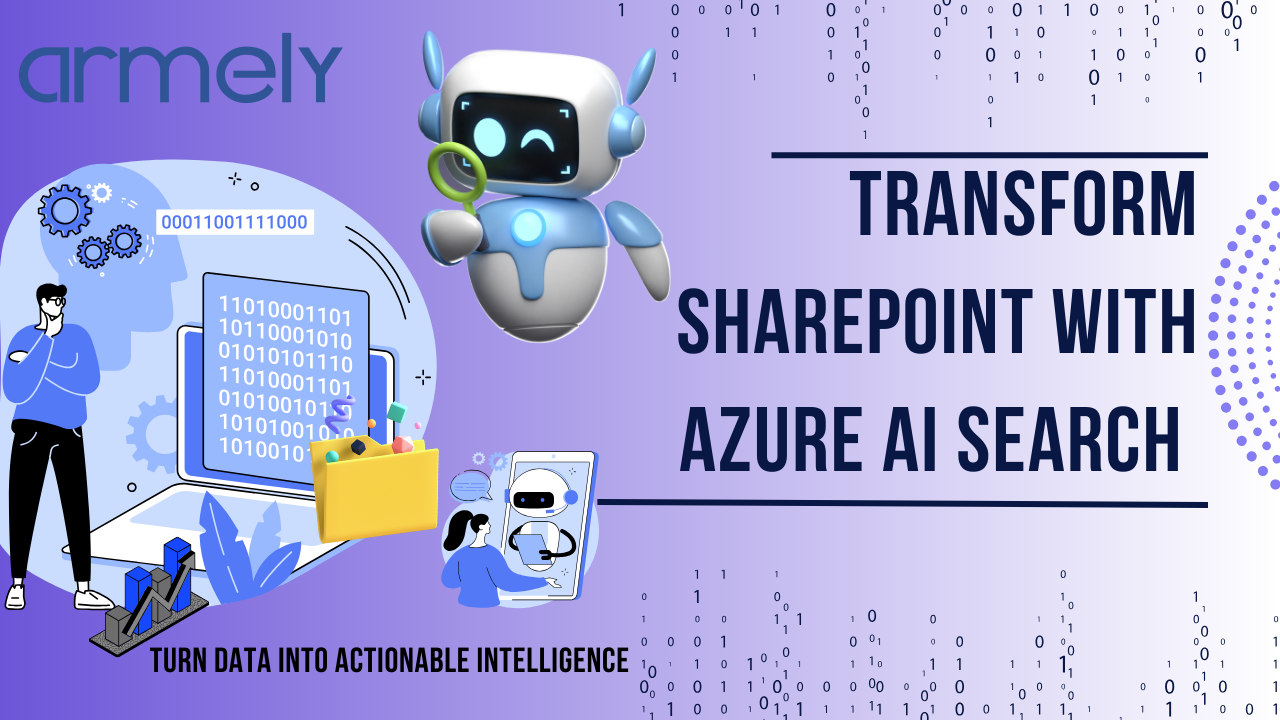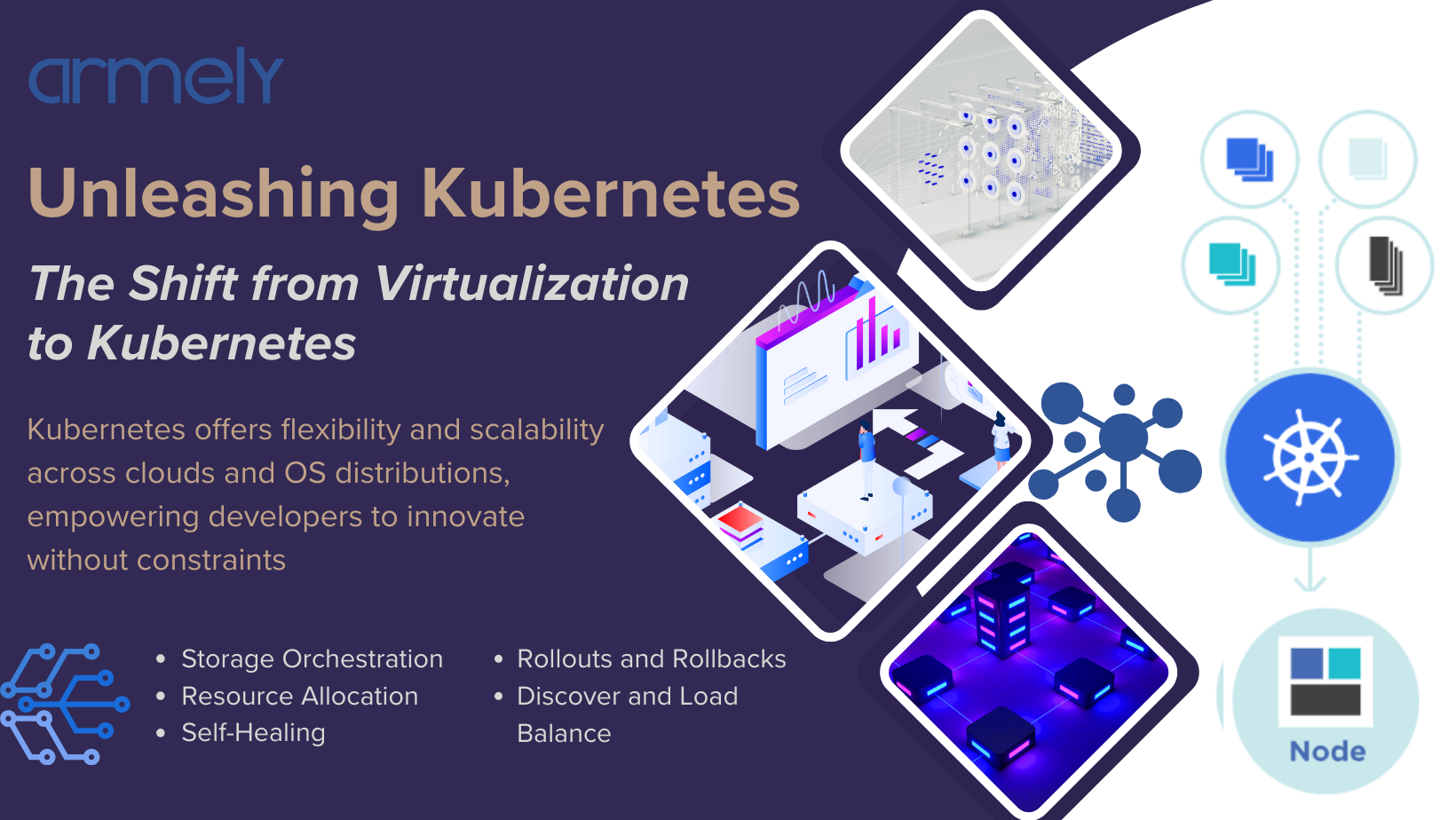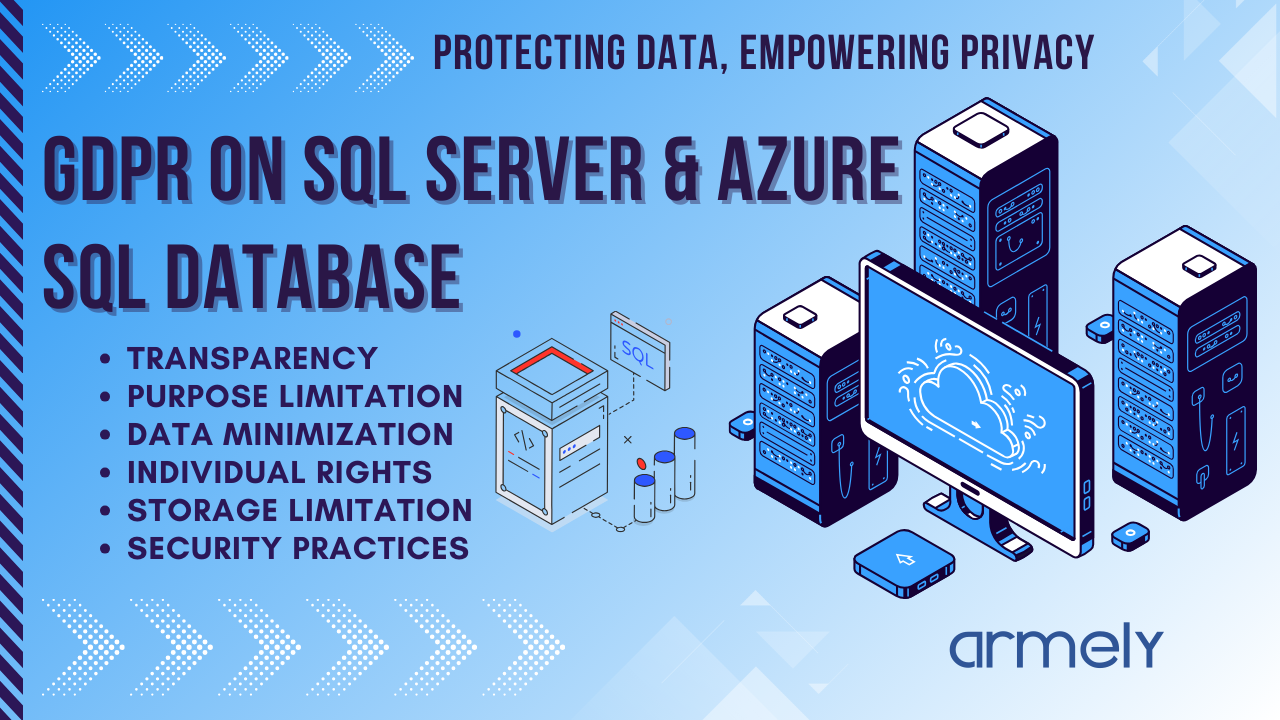Every few months, a new headline appears:
“AI will replace software developers.”
“Coding is dead.”
“Developers won’t be needed in five years.”
Then GitHub Copilot writes a few lines of code in a demo video, and the internet panics.
Let’s clear something up.
AI tools are transforming how developers work, but they are not replacing developers. Instead, they are becoming powerful productivity partners that handle repetitive tasks, accelerate workflows, and free humans to focus on real engineering problems.
Just like calculators didn’t replace mathematicians and Excel didn’t replace accountants, AI won’t replace developers.
It will simply raise the bar of what developers can build.
AI Is a Tool, Not an Engineer
Tools like:
- ▢ GitHub Copilot
- ▢ ChatGPT
- ▢ Amazon CodeWhisperer
- ▢ Cursor AI
- ▢ Tabnine
are incredibly useful. They can:
- ▢ Suggest code snippets
- ▢ Autocomplete functions
- ▢ Generate boilerplate
- ▢ Explain errors
- ▢ Speed up debugging
But here’s what they can’t do on their own:
- ▢ Understand business context
- ▢ Design system architecture
- ▢ Make tradeoff decisions
- ▢ Handle edge cases in production
- ▢ Own accountability for outcomes
AI doesn’t “think” about the problem.
It predicts what code might look like based on patterns it has seen before.
The developer still defines:
- ▢ What needs to be built
- ▢ Why it should be built
- ▢ How systems connect
- ▢ What performance, security, and scalability require
Without a human guiding it, AI has no direction.
Productivity Does Not Equal Replacement
When GitHub Copilot writes 40 percent of your repetitive code faster, it doesn’t mean it replaced you.
It means:
- ▢ You spend less time typing boilerplate
- ▢ You spend more time designing solutions
- ▢ You ship faster with fewer errors
This is exactly what every good tool has done throughout history.
Before IDEs:
Developers wrote everything manually in text editors.
Before frameworks:
Developers built everything from scratch.
Before cloud:
Developers managed physical servers.
Did any of these replace developers?
No.
They made developers more powerful.
AI is simply the next evolution.
AI Still Needs Human Intelligence to Function Properly
Try asking Copilot to build a full production system without clear prompts, requirements, and review.
You’ll quickly see:
- ▢ Incomplete logic
- ▢ Security risks
- ▢ Poor architectural decisions
- ▢ Hallucinated APIs
- ▢ Inefficient implementations
AI doesn’t understand:
- ▢ Business goals
- ▢ User experience
- ▢ Compliance
- ▢ Real-world constraints
Developers do.
AI can assist.
Developers decide.
The Real Shift: From Typers to Problem Solvers
The role of a developer is evolving.
Less time on:
- ▢ Writing repetitive code
- ▢ Searching Stack Overflow
- ▢ Debugging simple syntax issues
More time on:
- ▢ System design
- ▢ Performance optimization
- ▢ User experience
- ▢ AI integration
- ▢ Business logic
Developers who embrace AI will become far more productive.
Developers who ignore it will fall behind.
But neither group is being replaced.
Why Companies Still Need Developers (Even With AI)
If AI could replace developers entirely, companies would already be doing it.
Instead, what are we seeing?
Tech companies are:
- ▢ Hiring developers who know AI tools
- ▢ Paying more for engineers who can design complex systems
- ▢ Building AI into workflows, not replacing teams
Because someone still has to:
- → Validate AI output
- → Secure applications
- → Connect systems
- → Scale infrastructure
- → Maintain and evolve products
AI speeds up work.
It doesn’t own responsibility.
Think of AI as a Junior Assistant (Not a Senior Engineer)
A good analogy:
AI is like a super fast junior developer.
It can:
- ▢ Write quick drafts
- ▢ Follow patterns
- ▢ Help with repetitive tasks
But it cannot:
- ▢ Lead architecture
- ▢ Understand deep context
- ▢ Make strategic decisions
You still need a senior developer (you) to guide it.
The Developers Who Win Are the Ones Who Collaborate With AI
The future is not:
Humans vs AI
The future is:
Humans + AI
The best developers will:
- ▢ Use Copilot for faster coding
- ▢ Use AI for research and debugging
- ▢ Focus on higher-level engineering
This leads to:
- ▢ Faster delivery
- ▢ Better quality
- ▢ More innovation
Not job loss.
Final Thoughts
AI productivity tools like GitHub Copilot are not here to replace developers.
They are here to:
- ▢ Remove busy work
- ▢ Increase speed
- ▢ Improve efficiency
- ▢ Enhance creativity
Developers remain essential because:
- ▢ AI lacks understanding
- ▢ AI lacks responsibility
- ▢ AI lacks real-world reasoning