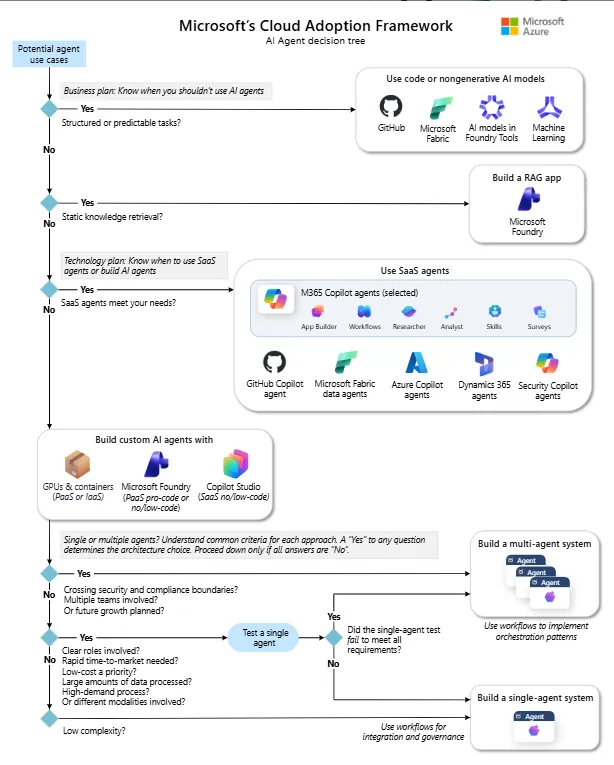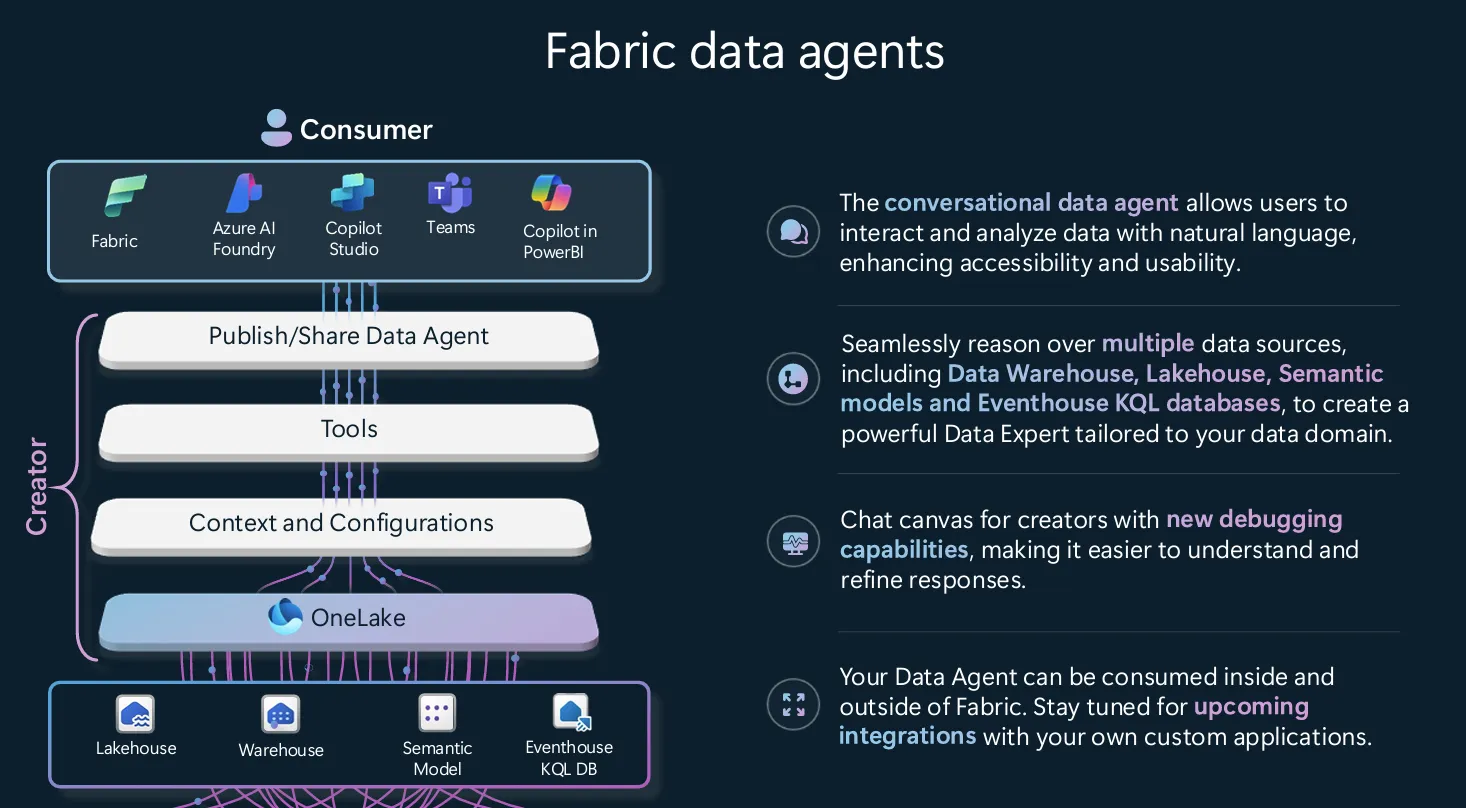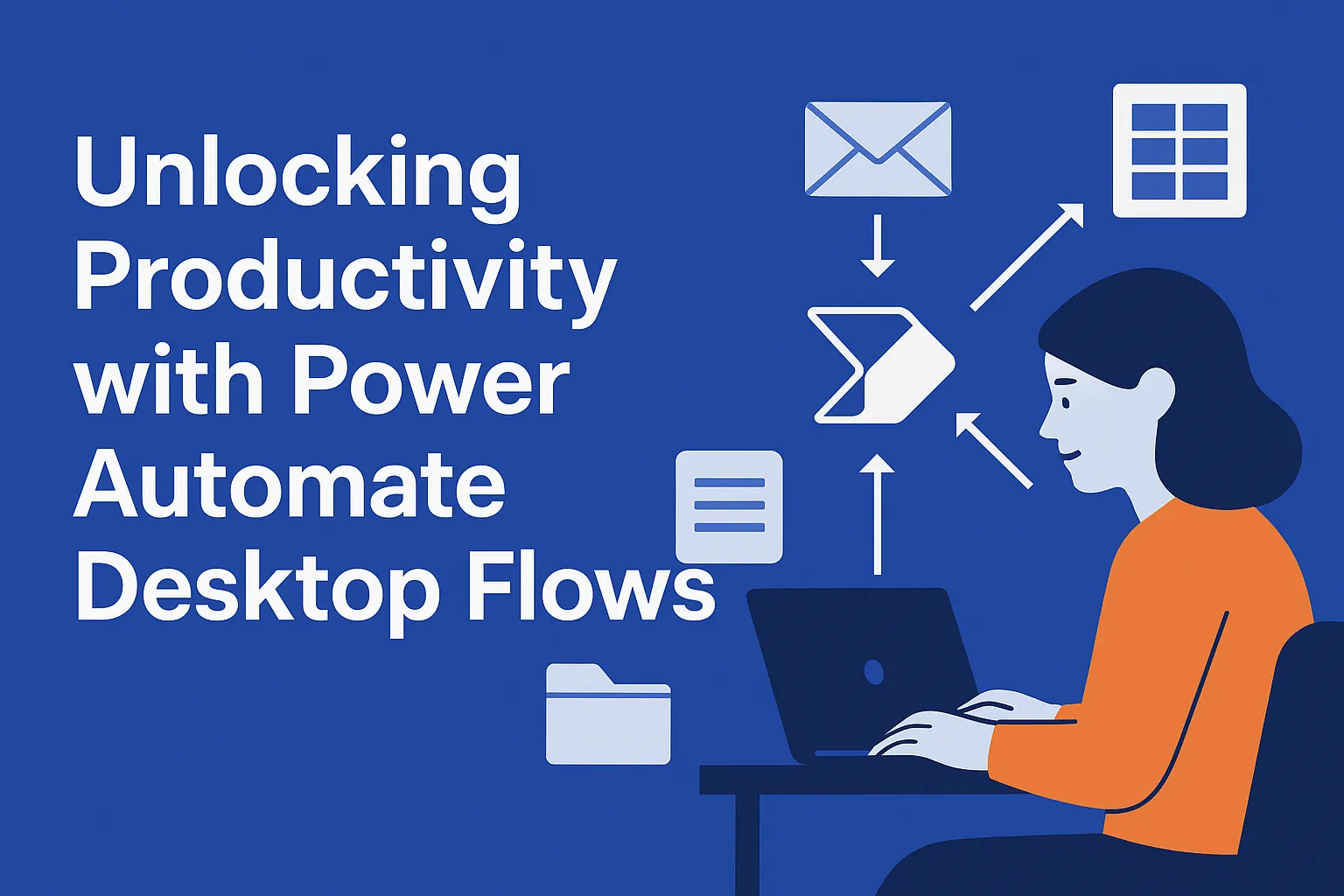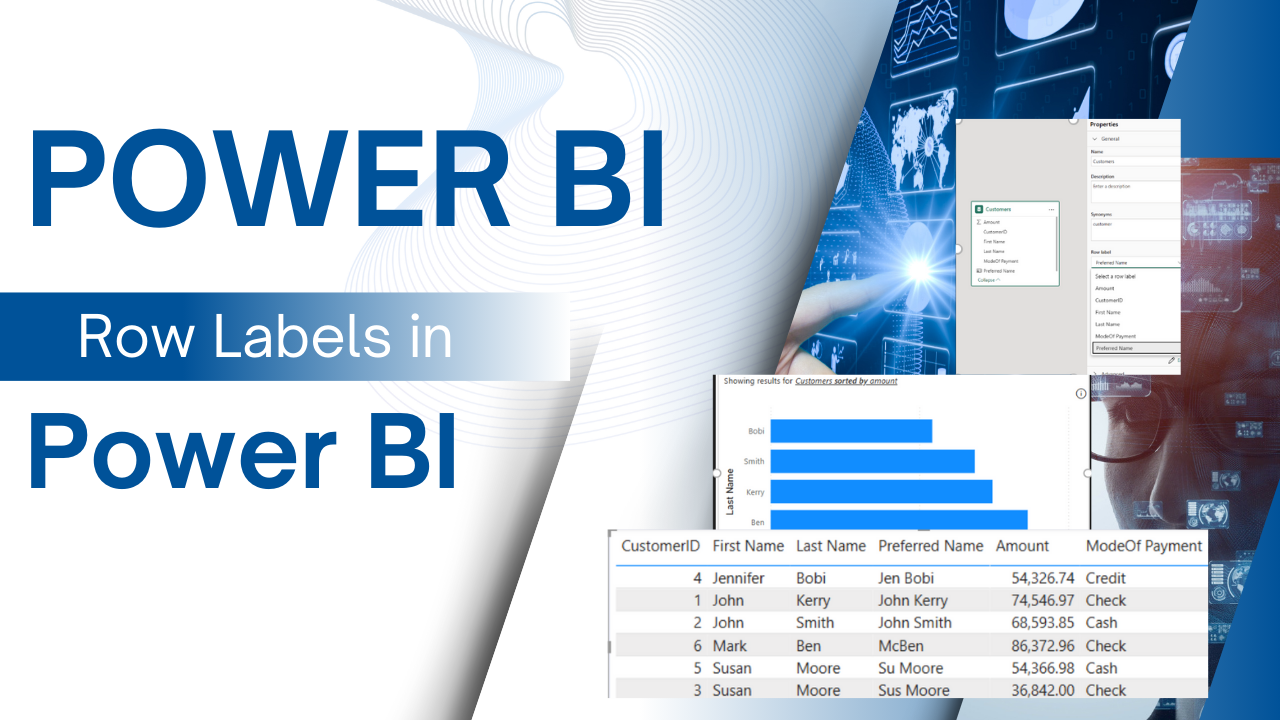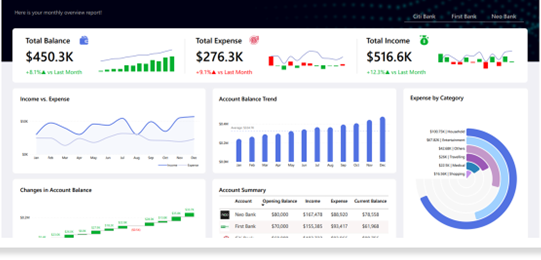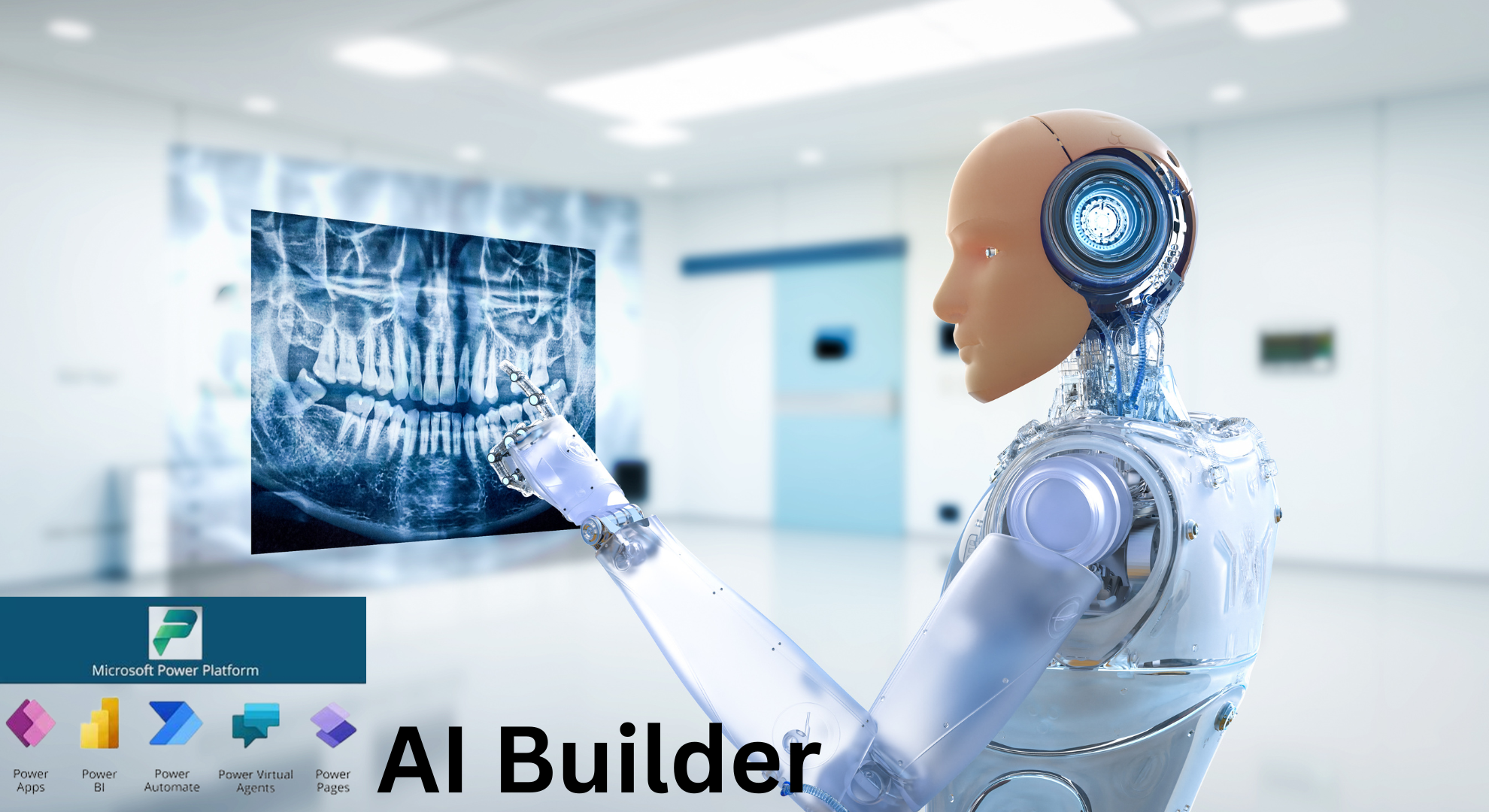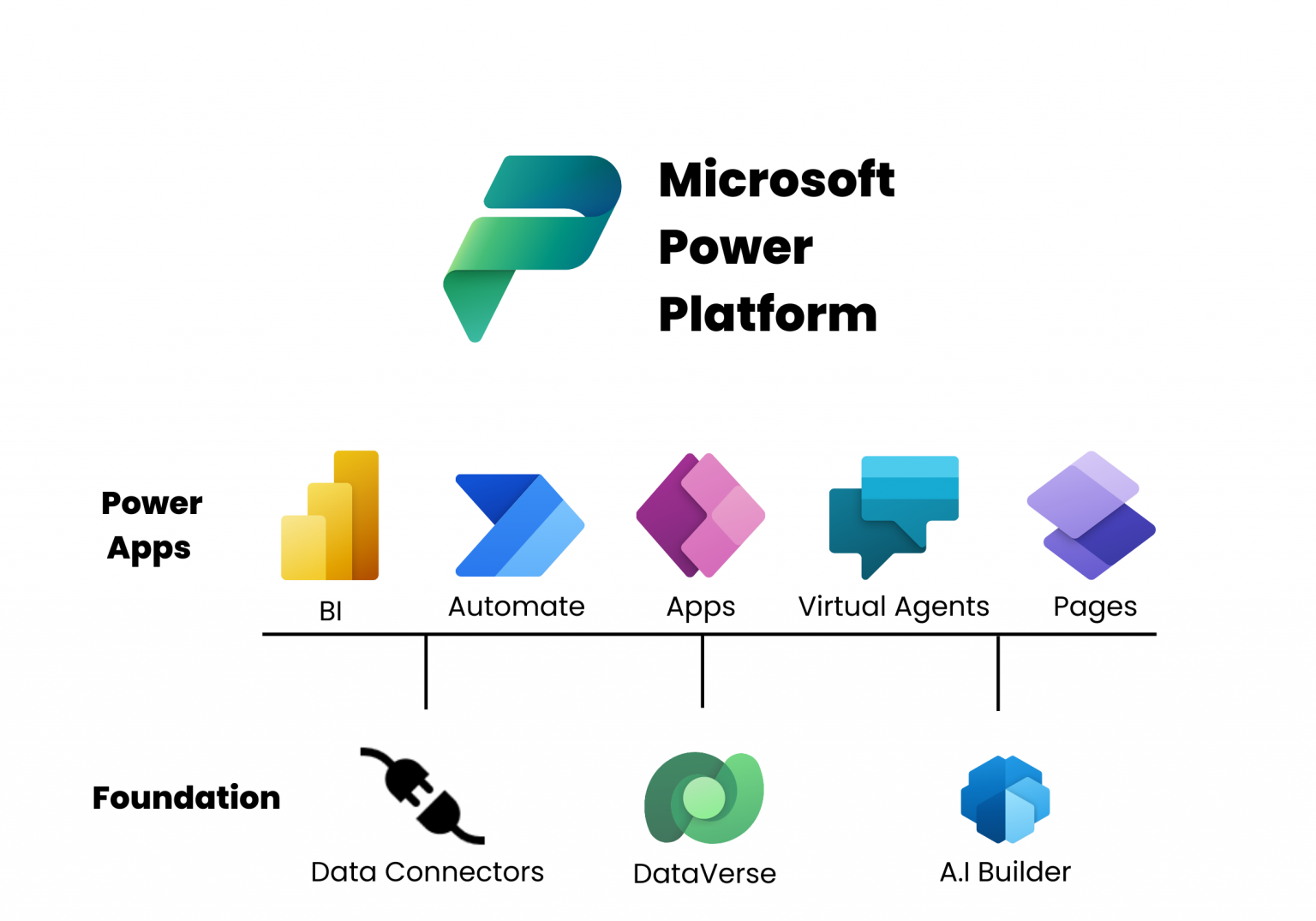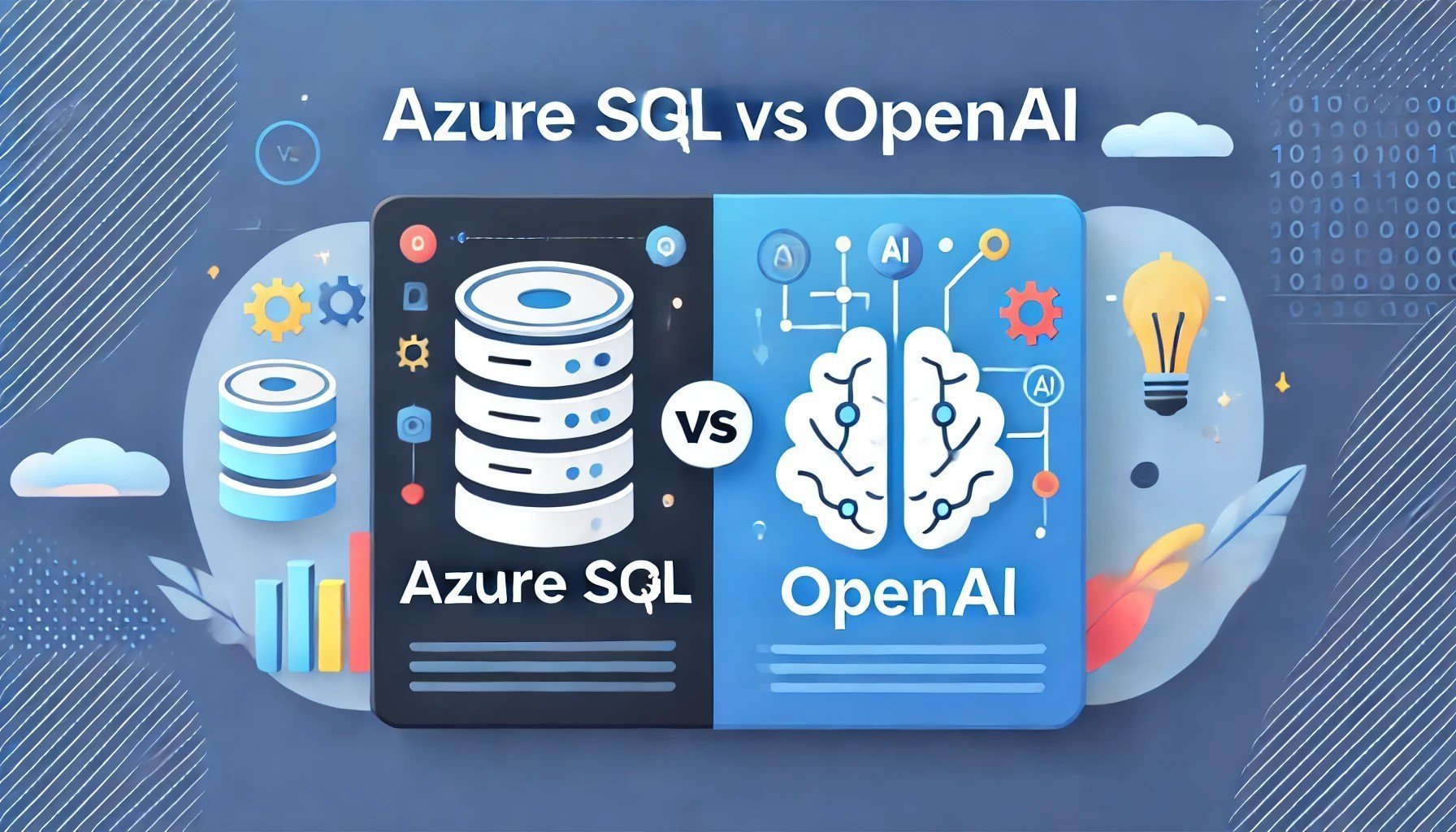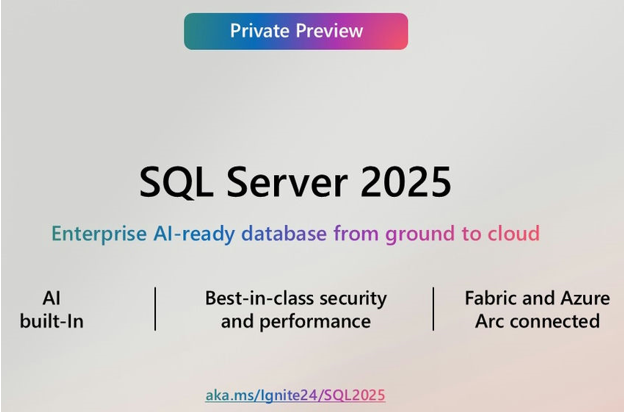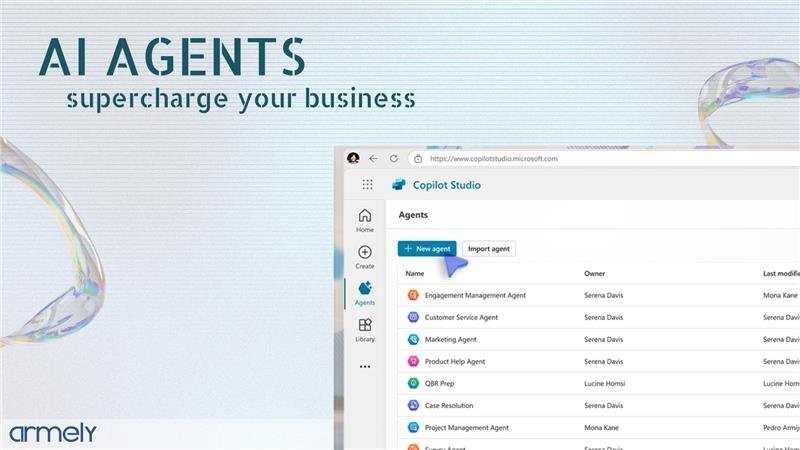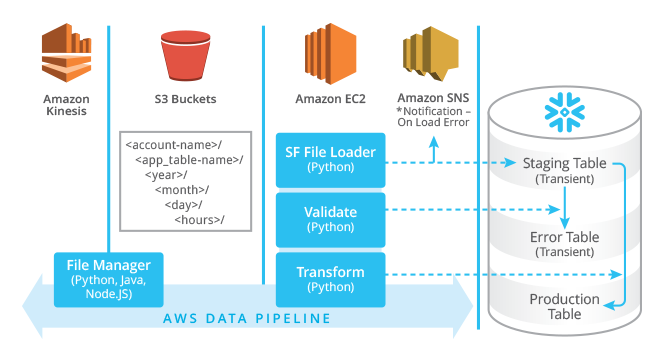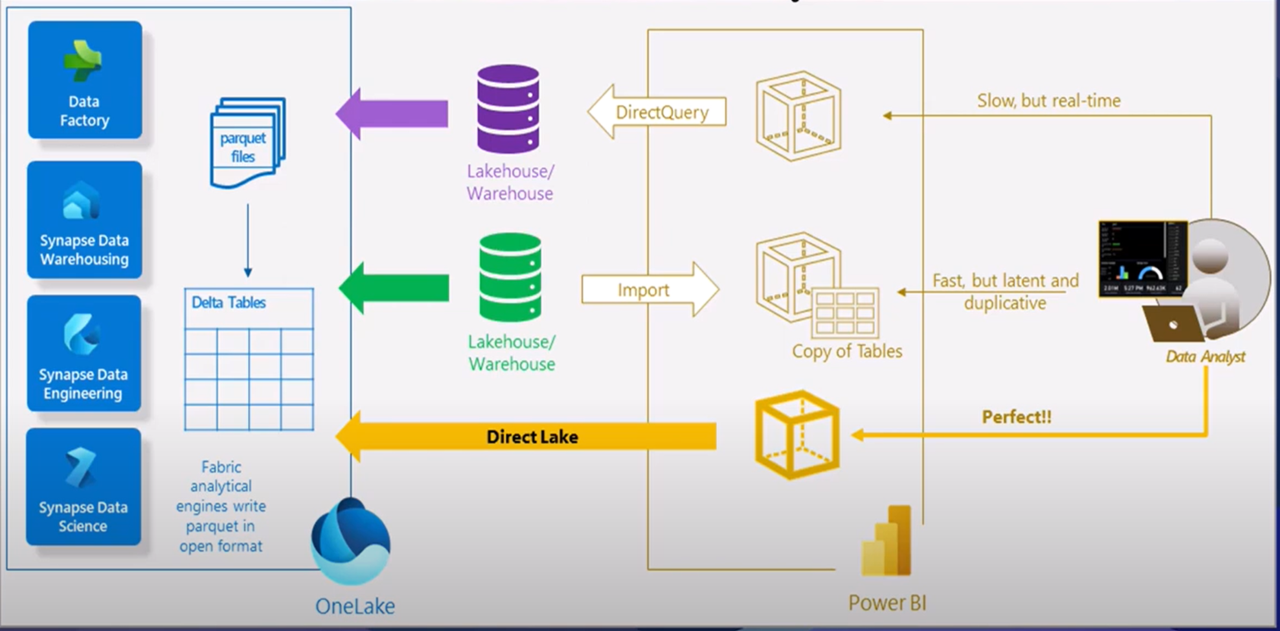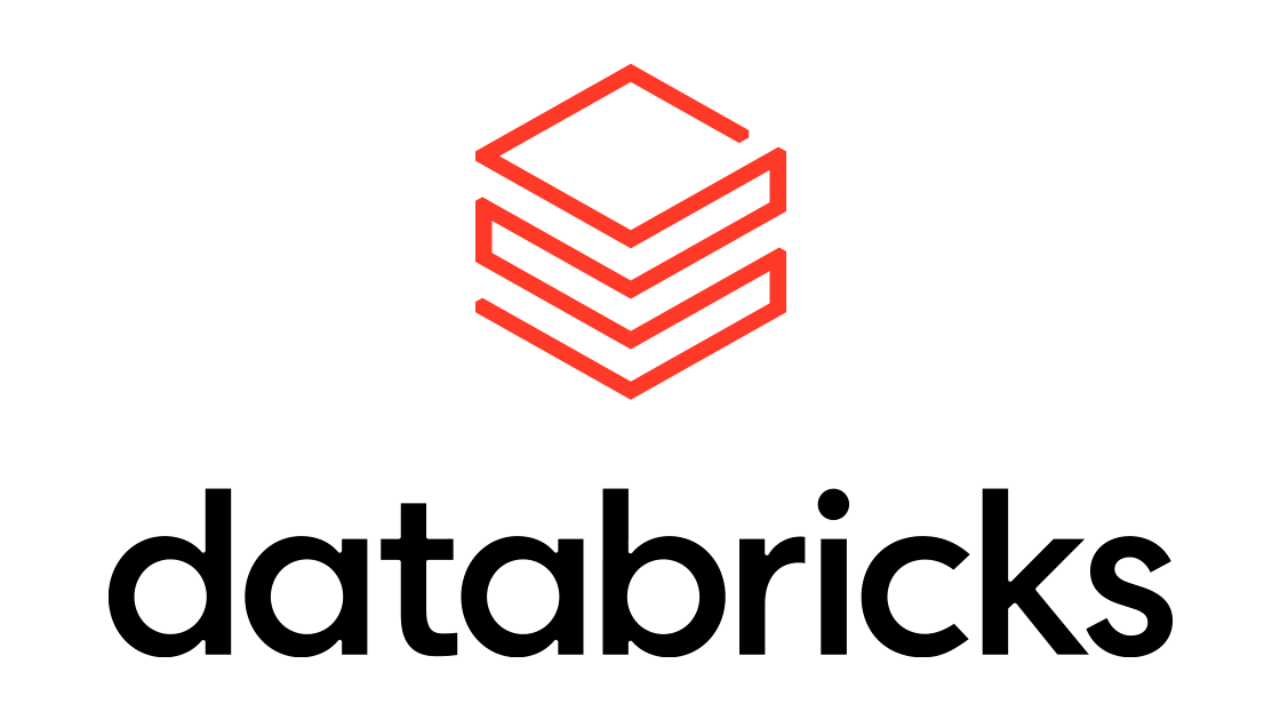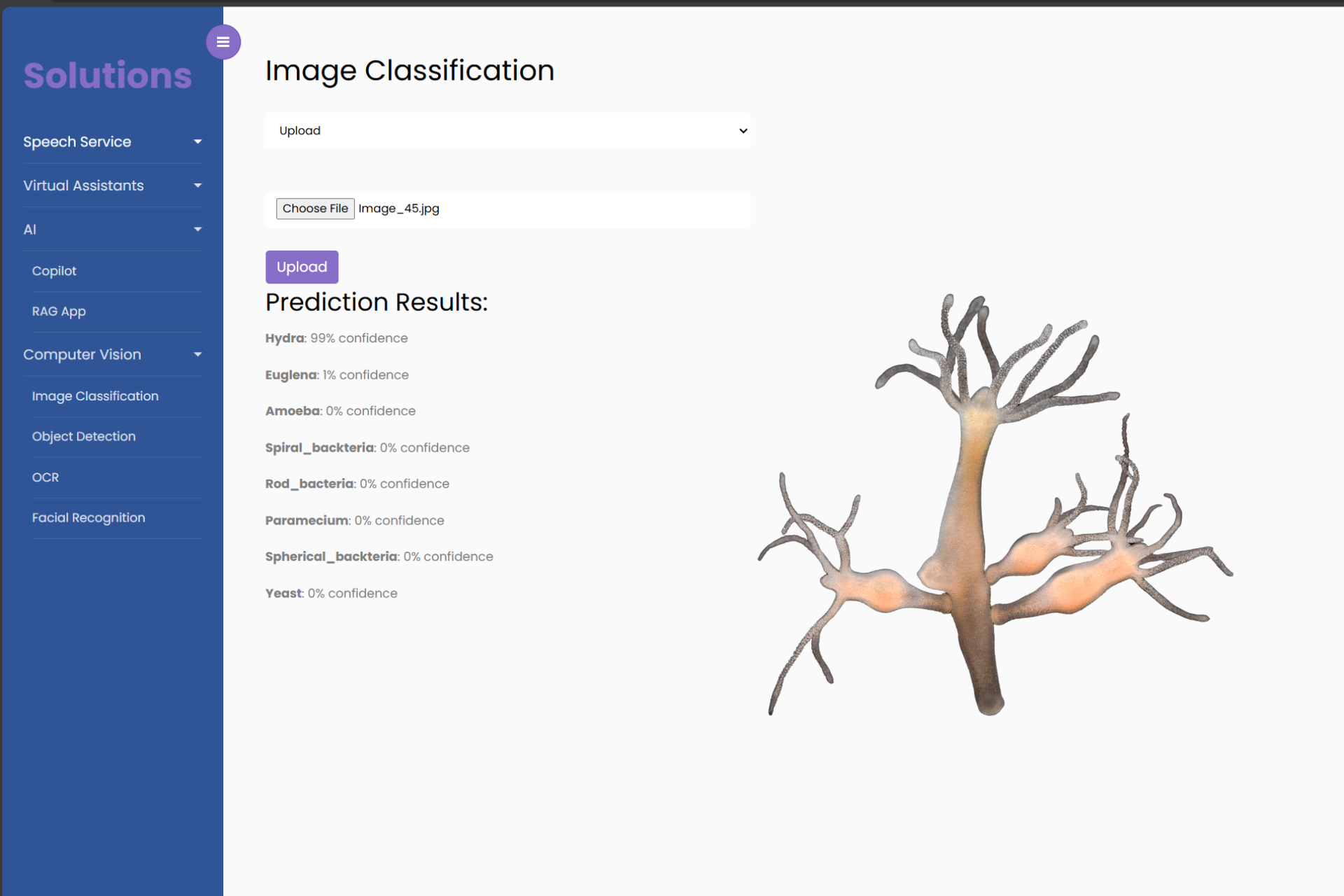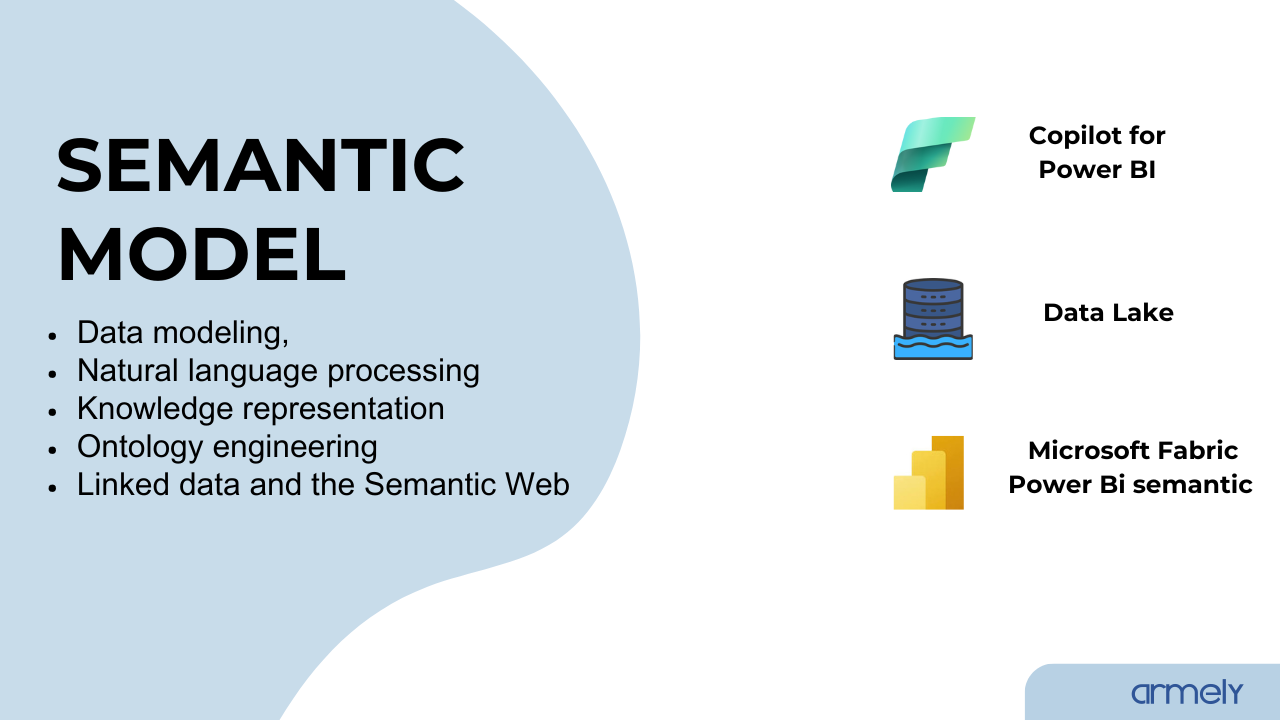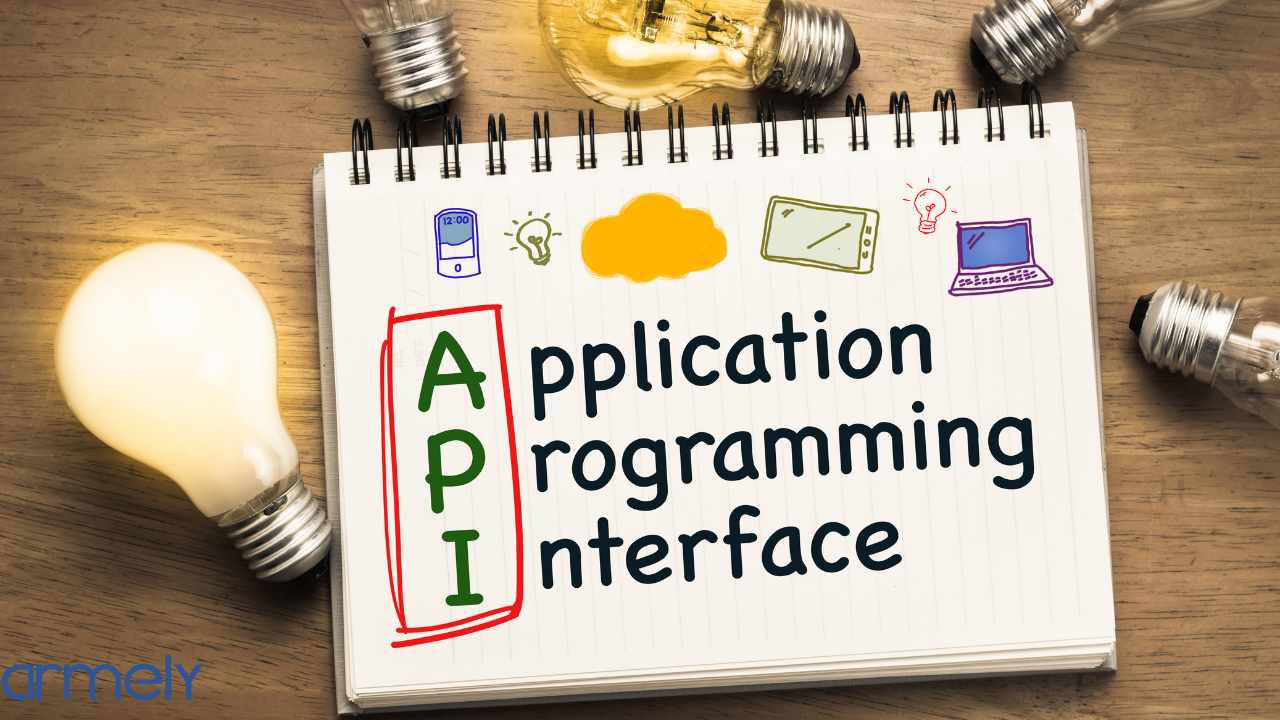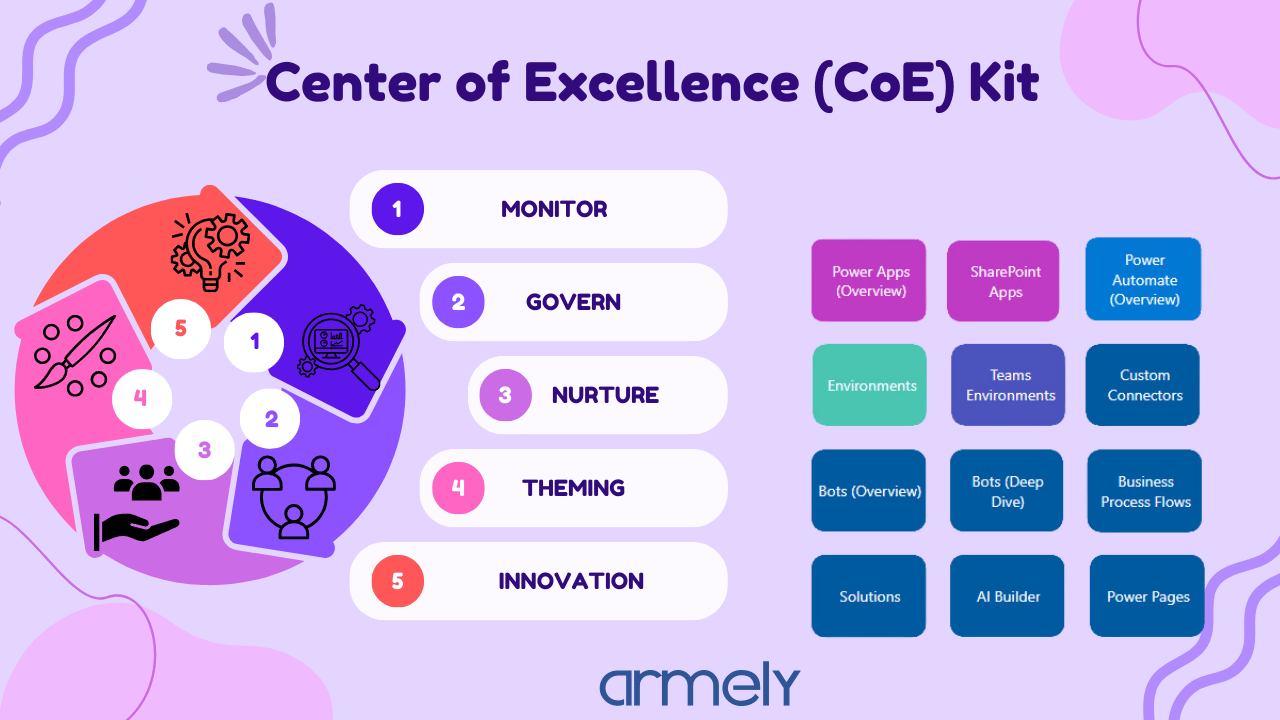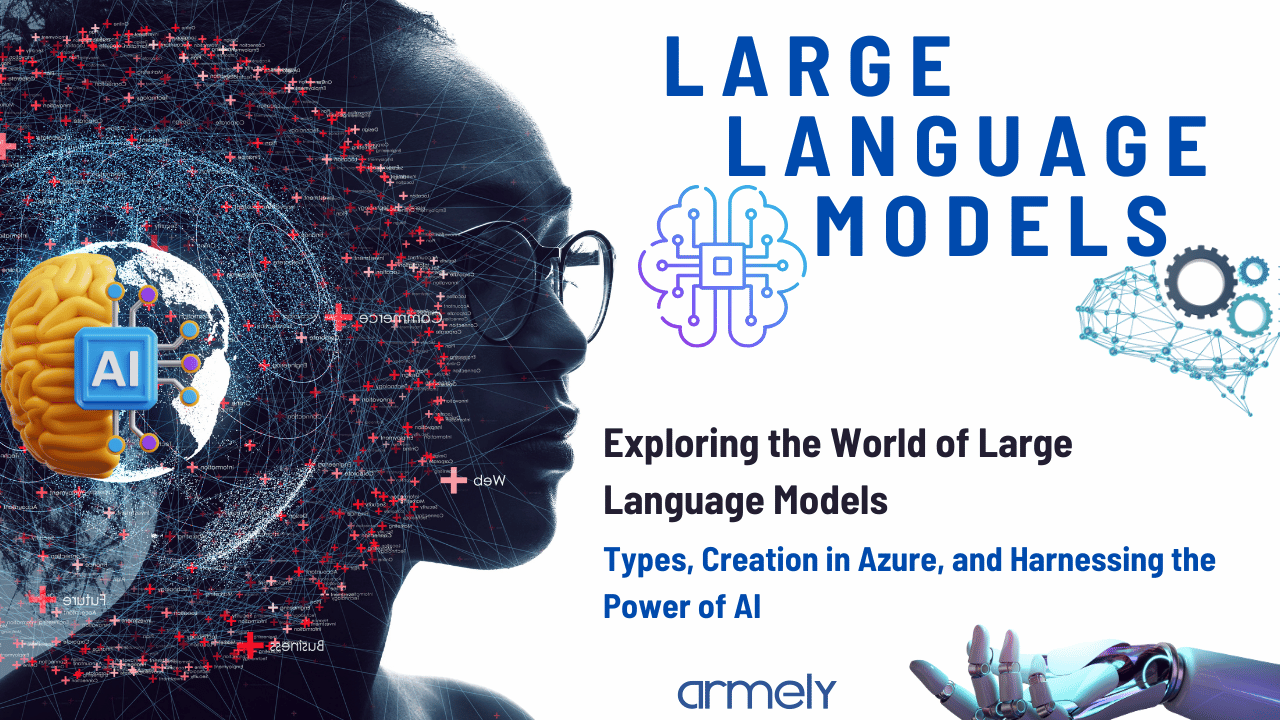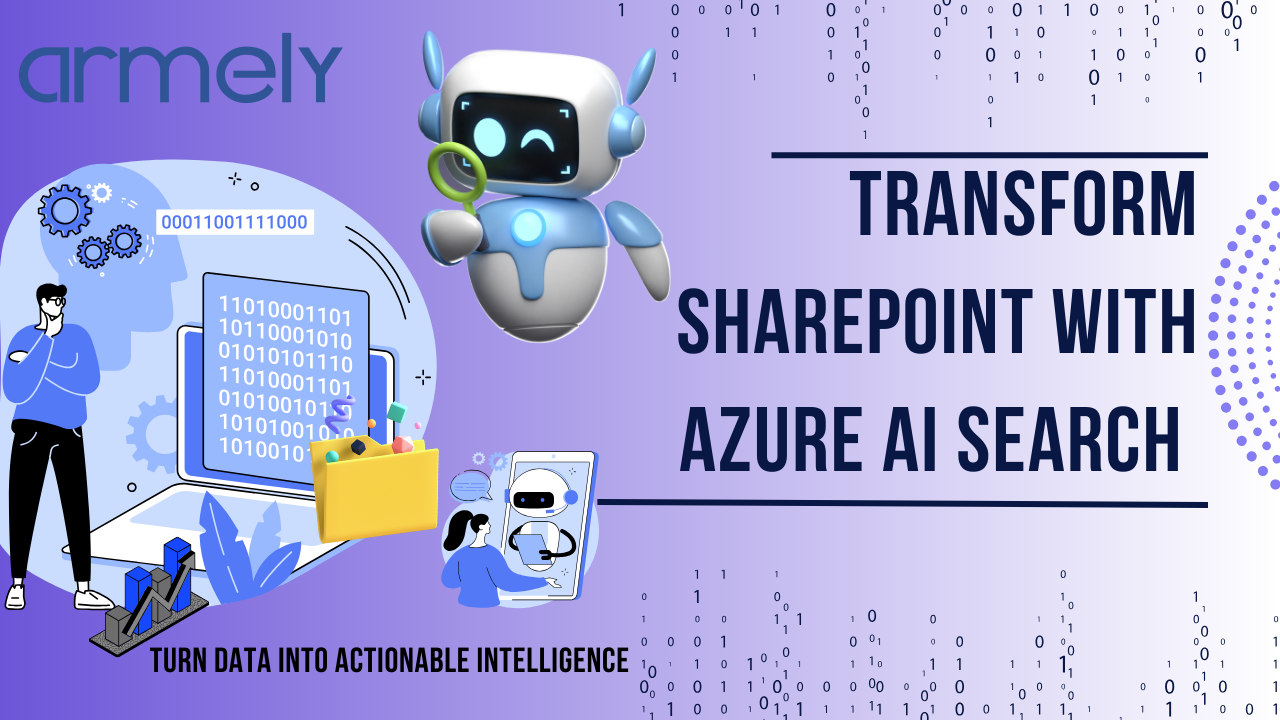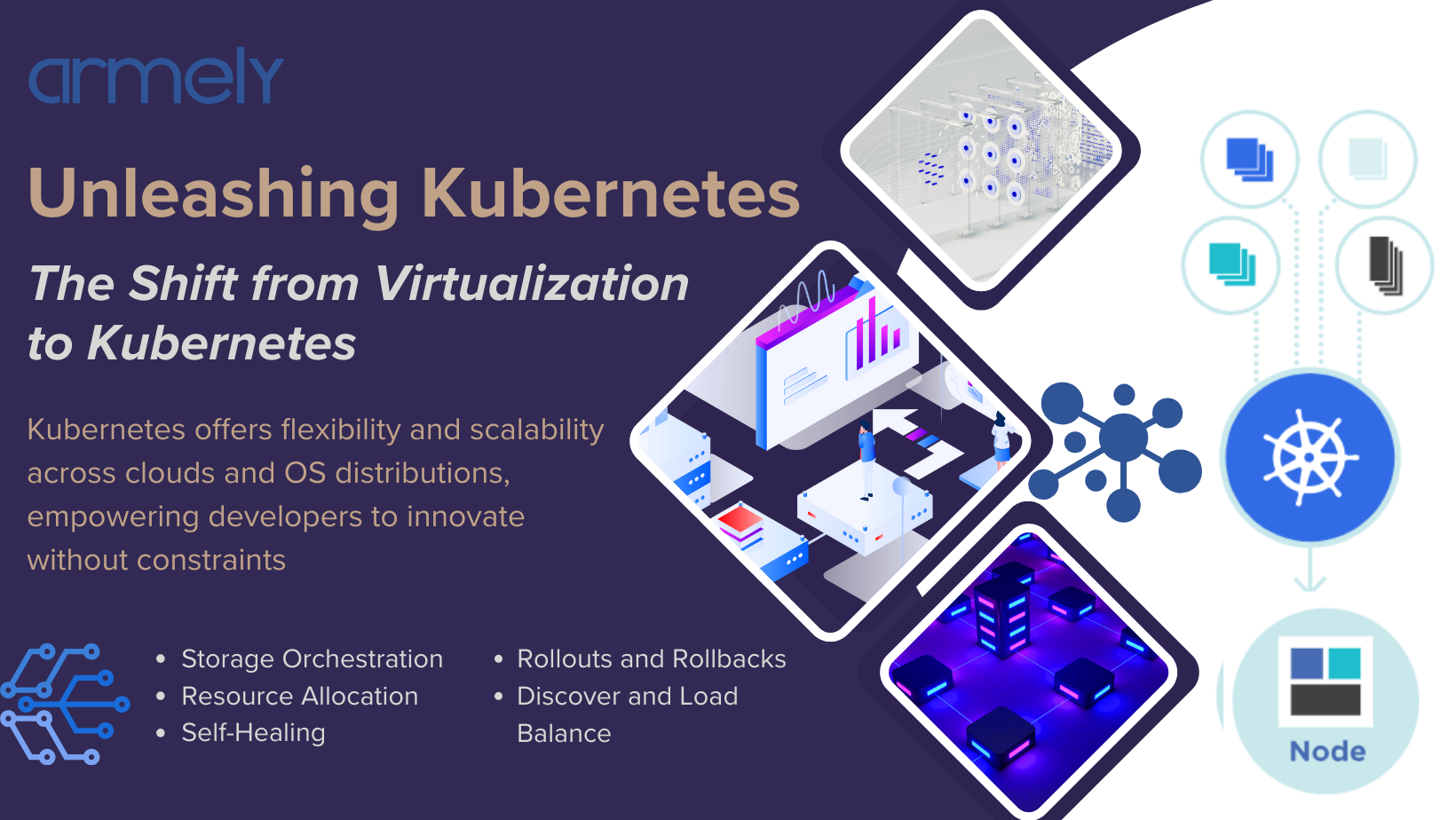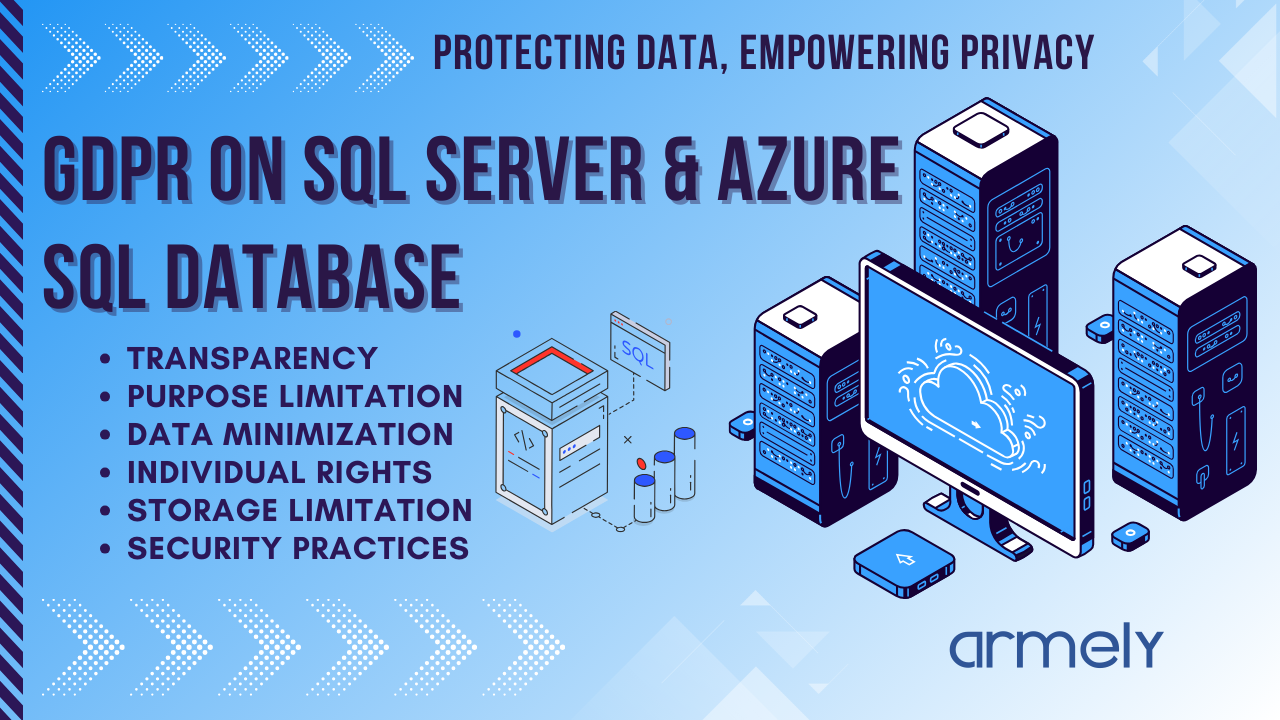Introduction
SQL Server Integration Services (SSIS) is a powerful ETL tool used to move, transform, and manage data workflows. However, when building SSIS packages in Microsoft Visual Studio (SQL Server Data Tools - SSDT), developers often encounter errors that can be frustrating. This guide highlights some of the most common SSIS errors and how to troubleshoot them efficiently.
Below are some of the common issues:
1. Connection Issues
⌠Error: "Failed to acquire connection"
Cause:
-
Incorrect connection string or authentication mode.
-
SQL Server is offline or unreachable.
Solution:
-
Verify the connection manager settings.
-
Ensure SQL Server credentials are correct, and firewall settings allow access.
-
If using Windows Authentication, confirm your user has access.
2. SQL Query Execution Errors
⌠Error: "Incorrect syntax near..."
Cause:
-
The SQL query in Execute SQL Task or OLE DB Source contains syntax errors.
Solution:
-
Run the query in SQL Server Management Studio (SSMS) before using it in SSIS.
-
Use parameterized queries and ensure correct syntax.
⌠Error: "Invalid object name 'TableName'"
Cause:
-
The table does not exist or is referenced incorrectly.
Solution:
-
Check the table name and schema using:
SELECT * FROM INFORMATION_SCHEMA.TABLES WHERE TABLE_NAME = 'YourTable'
-
Use fully qualified names:
SELECT * FROM dbo.YourTable
3. Constraint Issues
⌠Error: "Violation of PRIMARY KEY constraint"
Cause:
-
The package is trying to insert duplicate records into a table with a Primary Key constraint.
Solution:
-
Ensure data does not contain duplicates before inserting.
-
Use MERGE or IF NOT EXISTS to check for duplicates:
INSERT INTO Customers (CustomerID, Name)
SELECT CustomerID, Name FROM SourceTable
WHERE NOT EXISTS (SELECT 1 FROM Customers WHERE CustomerID = SourceTable.CustomerID)
-
Use a Lookup Transformation to check for existing records before inserting.
⌠Error: "The INSERT statement conflicted with the FOREIGN KEY constraint"
Cause:
-
The referenced parent key does not exist in the foreign table.
Solution:
-
Ensure that referenced data exists before inserting.
-
Use a Lookup Transformation to validate references.
-
If needed, insert parent records before child records.
4. Data Flow Issues
⌠Error: "Truncation occurred when processing data"
Cause:
-
The source column length exceeds the destination column length.
Solution:
-
Increase the column size in the destination table.
-
Use a Data Conversion Transformation to adjust column length.
⌠Error: "Data type mismatch between source and destination"
Cause:
-
The source and destination columns have different data types.
Solution:
-
Use a Data Conversion Transformation to match data types.
-
Use a Data Conversion Transformation to match data types.
SELECT CAST(price AS DECIMAL(10,2)) FROM products
⌠Error: "Cannot insert NULL into column"
Cause:
-
A NOT NULL column is receiving NULL values from the source.
Solution:
-
Modify the column to allow NULLs if appropriate.
5. Build & Deployment Issues
⌠Error: "Build failed in SSIS"
Cause:
-
The package has errors in expressions, missing components, or incorrect configurations.
Solution:
-
Upgrade all the packages as shown below;
-
Check the Output Window in Visual Studio for error details.
-
Open each task and connection manager to validate configurations.
-
Ensure all necessary components are installed in SSDT.
⌠Error: "Failed to save package"
Cause:
-
The SSIS package file is locked, corrupted, or lacking permissions.
Solution:
-
Run Visual Studio as Administrator as shown below
-
Close and reopen Visual Studio.
-
Save the package under a different name.
-
Ensure you have write permissions in the project directory.
6. Execution & Validation Errors
⌠Error: "Validation Failed"
Cause:
-
One or more components failed validation before execution.
Solution:
-
Set "DelayValidation = True" in package properties.
-
Ensure all connections, file paths, and variables are correct.
⌠Error: "Failed to decrypt protected XML node"
Cause:
-
The package contains sensitive data (e.g., passwords) and the encryption key does not match.
Solution:
-
Change ProtectionLevel to "DontSaveSensitive".
-
Store credentials in SSIS Configuration Manager.
7. Performance & Memory Issues
⌠Error: "The buffer manager has exhausted available memory"
Cause:
-
SSIS is processing too much data at once, exhausting memory.
Solution:
-
Reduce buffer size in Data Flow Task properties.
-
Optimize SQL queries with a WHERE clause to filter data.
⌠Error: "SSIS package running slow"
Cause:
-
Large data loads or inefficient transformations.
Solution:
- Enable Fast Load in OLE DB Destination.
-
Use batch processing instead of row-by-row insertions.
Building SSIS packages in Microsoft Visual Studio comes with challenges, but understanding common errors and effective troubleshooting techniques can save time. By addressing connection issues, SQL query errors, data flow mismatches, and performance bottlenecks, you can ensure smooth SSIS package execution.
Disclaimer:
The troubleshooting solutions provided in this article are based on common SSIS errors and best practices. However, the effectiveness of these solutions may vary depending on your SSIS version, SQL Server configuration, security policies, and specific package setup. Always test changes in a development environment before applying them in production.